Lenovo Thinkpad T420s review
Last updated: April 5, 2011 6:30 PM
http://shop.lenovo.com/us/products/professional-grade/thinkpad/t-series/index.html
http://shop.lenovo.com/us/products/professional-grade/thinkpad/t-series/t420s/index.html
Tech Spec datasheet
http://shop.lenovo.com/us/ww/pdf/t420s_datasheet.pdf
it says screen is 230 nits, but tabook says 250 nits.
PSREF tabook
Forums
http://forums.lenovo.com/t5/T400-T500-and-newer-T-series/bd-p/T400_series_ThinkPads
http://forum.notebookreview.com/lenovo-ibm/
http://forum.thinkpads.com/viewforum.php?f=45
Configuration
4173-A29 (CTO)
- i5-2520M
- 3GB (2+1)
- 14.0" HD+
- 320GB 5400 rpm
- DVD±RW
- Intel 6205
- WWAN upg
- Blue
- vPro
- Enterprise 32
some are from 4173-29U/4173-2AU
- 4GBx1
- 320GB 7200 rpm, 128GB SSD
- Finger
- G
- Pro 64
Windows Experience Index (WEI)
Intel HD Graphics 3000 http://www.intel.com/technology/graphics/intelhd.htm Gaming graphics even faster than T410's NVS3100M, but slightly behind on Graphics (I remember reading somewhere they would devote more silicon estate for 3D than 2D improvement, which is "fast enough", can't find it at the moment. I could be dreaming it up)
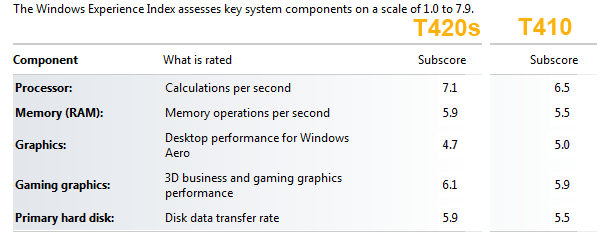
| WEI |
T420s 3GB 5400 32 |
T420s 4GB 320-7200/128-SSD 64 |
T410 |
T400 (W7) |
| CPU |
7.0 |
7.1 |
6.5 |
5.8 |
| RAM |
5.5 |
5.9 |
5.5 |
5.5 |
| Gfx |
5.3 |
4.7 |
5.0 |
4.7 |
| Gfx gaming |
6.2 |
6.1 |
5.9 |
5.7 |
| HDD |
5.9 |
5.9 (HDD) 6.7 (SSD) |
5.5 |
5.4 |
PassMark
7.0 Rating - 1061.1
CPU Mark - 3099.7
2D Graphics Mark - 356.8
3D Graphics Mark - 300.7
Memory Mark - 948.2
Disk Mark - 462.1
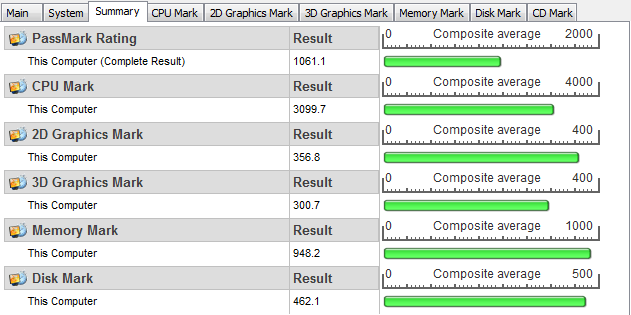
Hard Drive
- 5400 rpm Hitachi HTS543232A7A384 7mm Z5K320 http://www.hitachigst.com/internal-drives/mobile/travelstar/travelstar-z5k320
- 7200 rpm Hitachi HTS723232A7A364 7mm Z7K320 http://www.hitachigst.com/internal-drives/mobile/travelstar/travelstar-z7k320
- 128GB SSD is Toshiba thnsnc128gcsj (has hard red plastic bumpers instead of soft black/gray soft rubber, i guess SSD doesn't have to worry about bumping)

CrystalDiskInfo 3.9.4
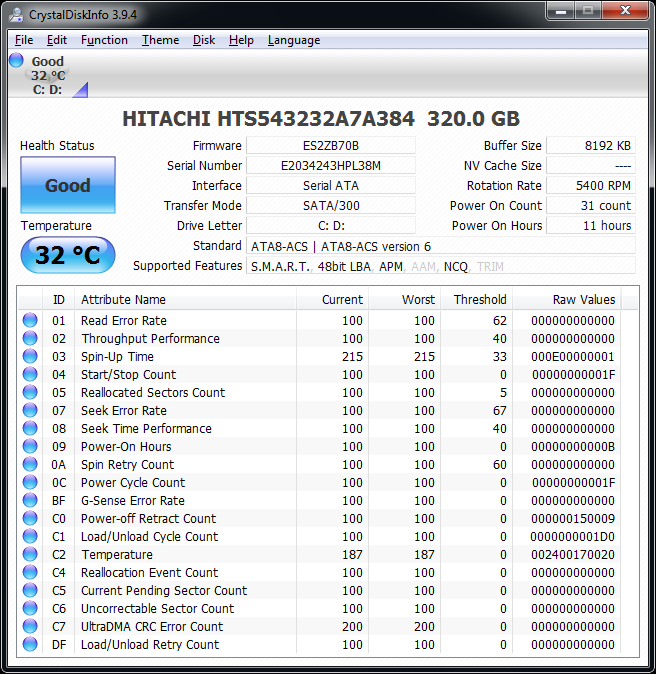
CrystalDiskMark 3.0.1
1000MB
internal - Read:73.20 MB/s Write:73.67MB/s
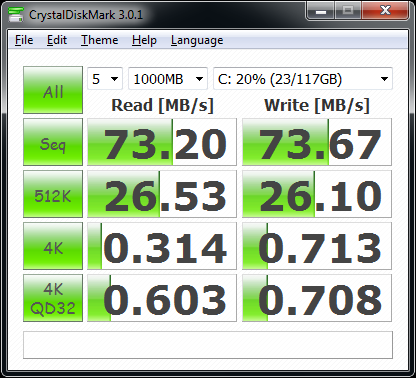
HD Tach 3.0.4 (run in XP compatible mode)
even faster than 10,000 rpm WD Raptor
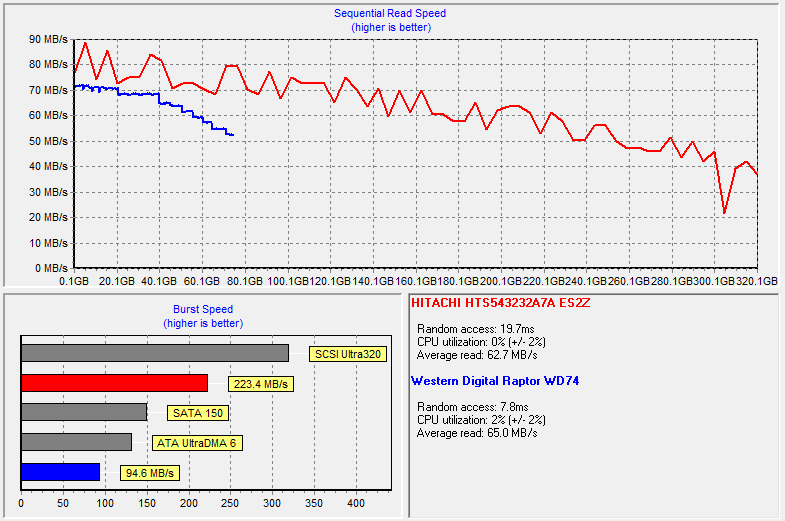
ATTO Disk Benchmark
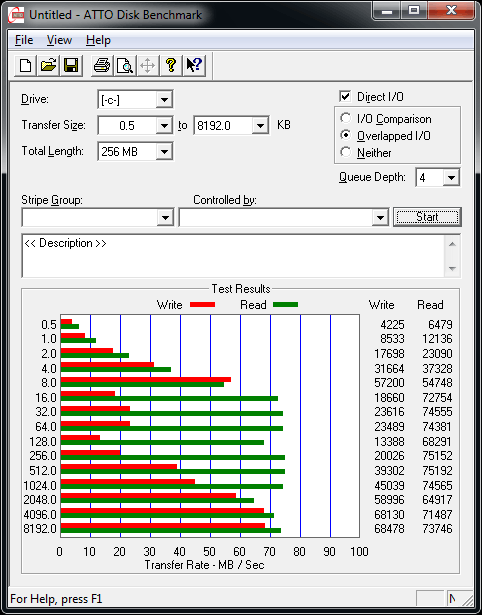
HD Tune Pro 4.60
Average 59.8 MB/s
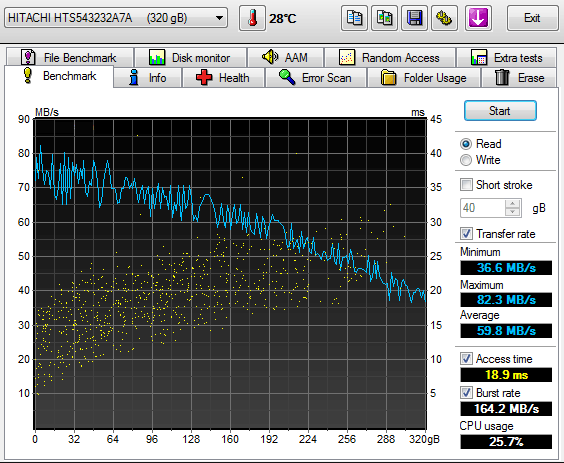
SisSoftware
60.3MBps
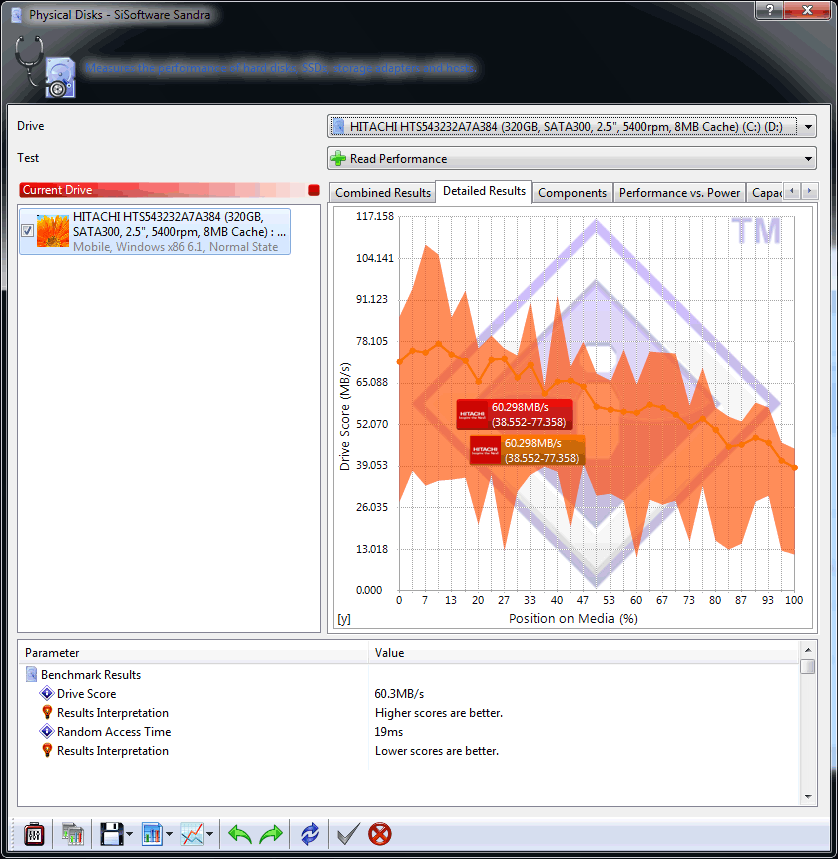
320GB 7200 rpm
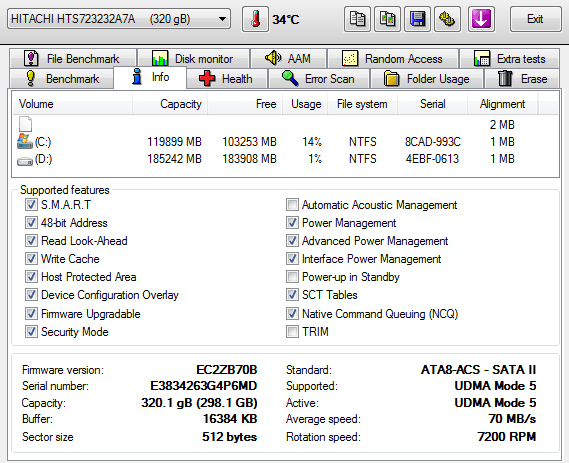
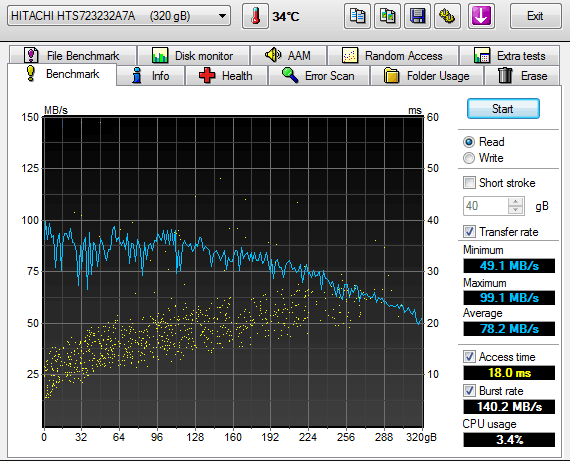
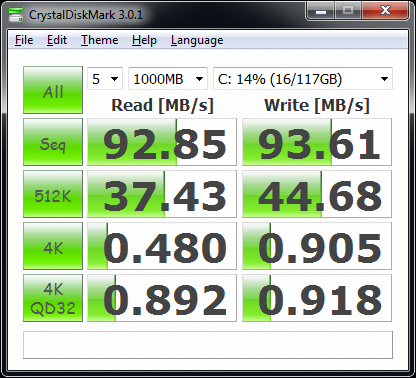
128GB SSD
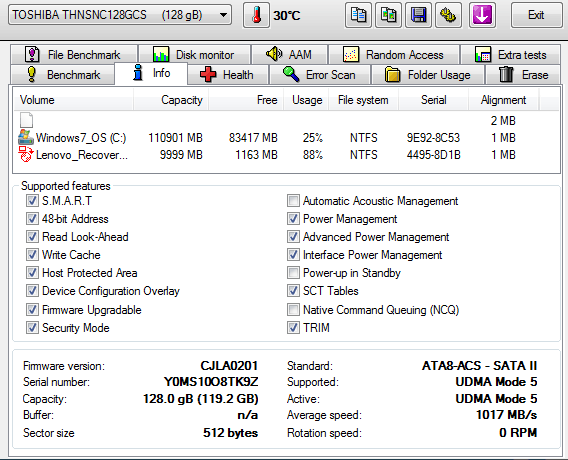
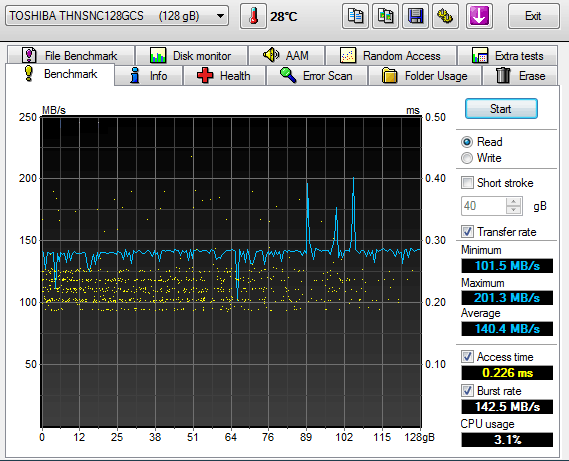
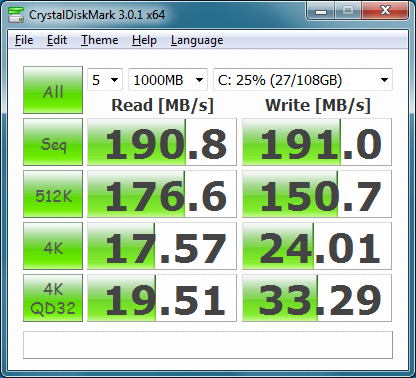
USB 3.0
Renesas (formerly NEC), Driver 2.0.32.0, Firmware 4015 http://www.renesas.com/
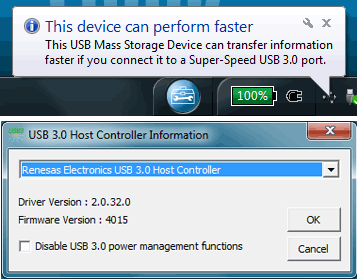
Acronis True Image Home 2011 Plus Pack (build 6696) cannot see Seagate FreeAgent GoFlex portable 1.5TB USB 3.0 HDD in USB 3.0 or always on USB 2.0, only the regular 2.0 (it works on T410 with NEC card)
Seagate FreeAgent BlackArmor PS110 500GB (7200 rpm) ST905003BPA1ES-RK
CDM USB 3.0 102.8 MB/s read, 93.99 MB/s write, USB 2.0 32.80 MB/s read, 23.74 MB/s
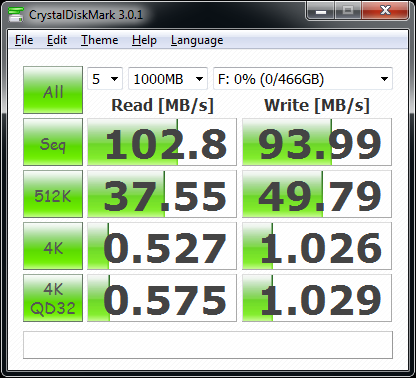
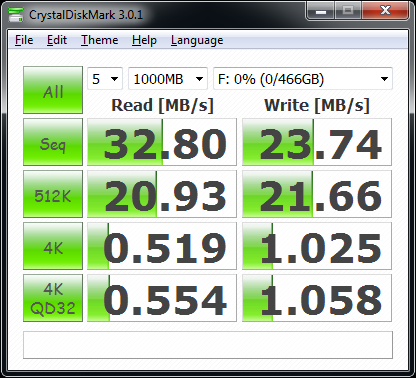
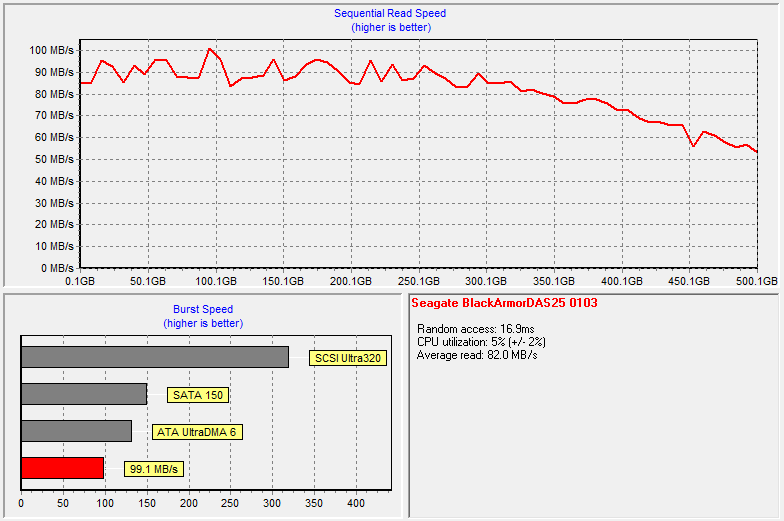
HD Tune Pro 4.60
USB 3.0 - Average read 78.9 MB/s, USB 2.0 - 27.5 MB/s
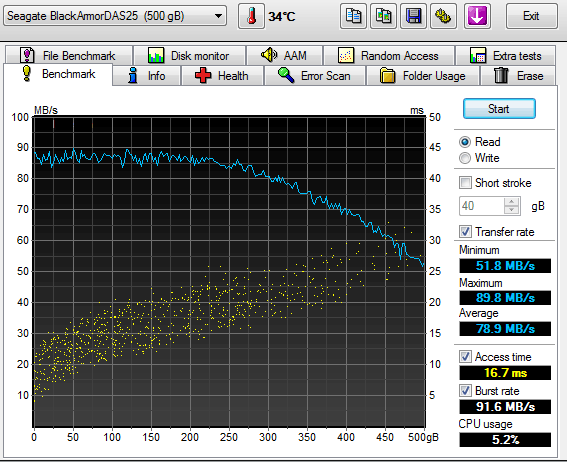
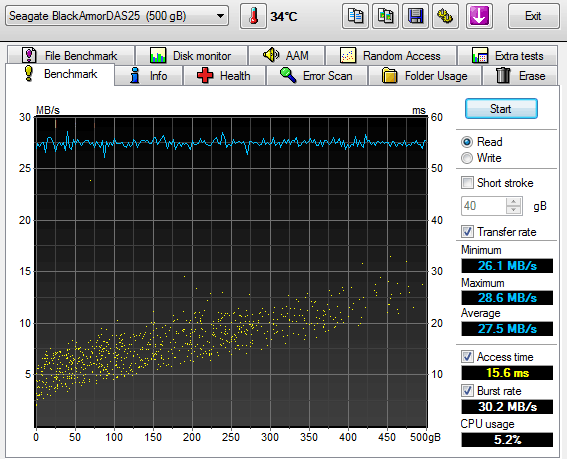
Seagate FreeAgent GoFlex Pro-portable 500GB 14.5mm (7200 rpm) STAD500100 (with STAE101 USB 3.0 adapter)
CDM - USB 3.0 103.1 MB/s read, 98.37 MB/s write, USB 2.0 32.90 MB/s read, 23.49 MB/s write
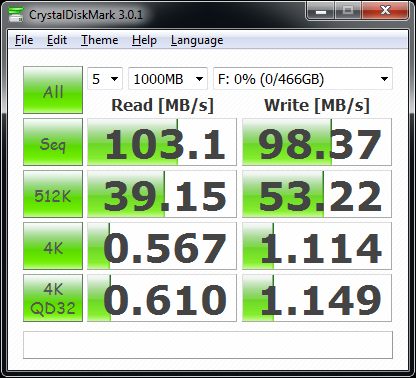
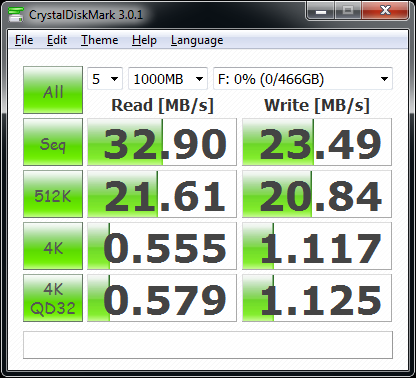
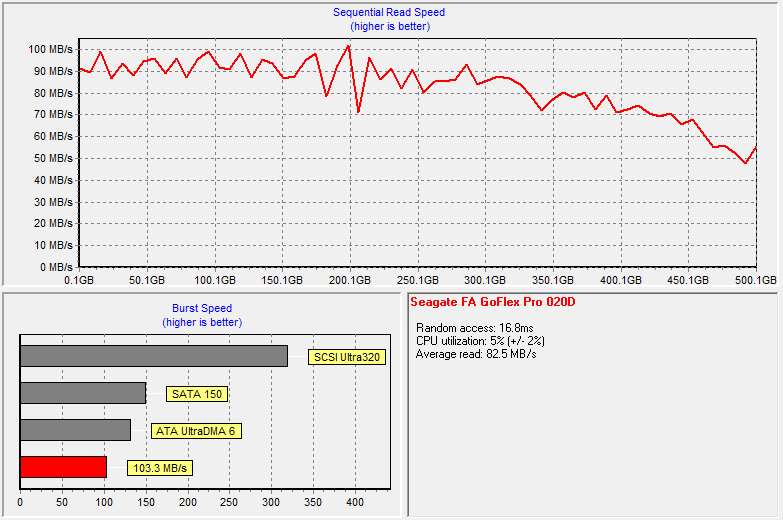
HD Tune Pro 4.60
USB 3.0 - Average read 79.5 MB/s, USB 2.0 - 26.9 MB/s
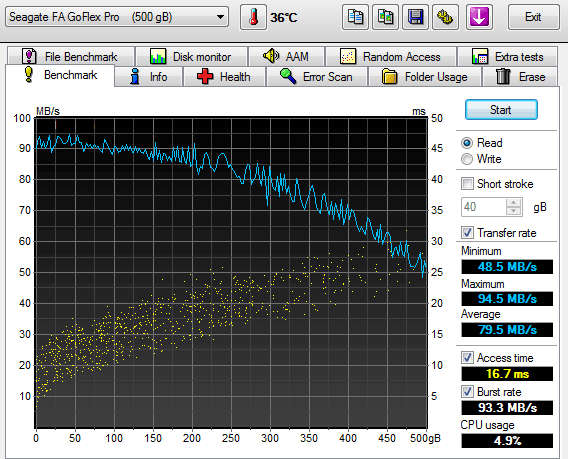
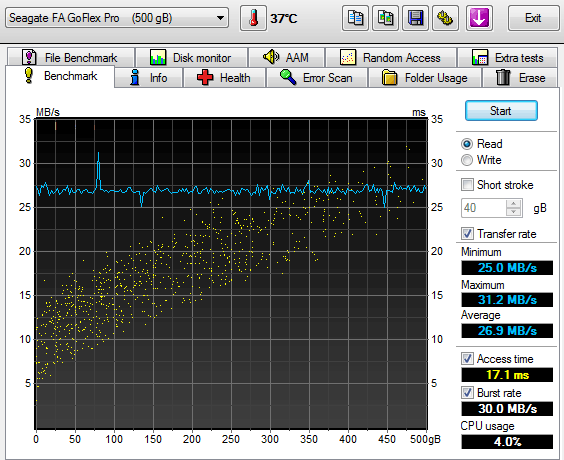
Seagate FreeAgent GoFlex Ultra-portable 1.5TB 22mm (5400 rpm) STAA1500100
USB 3.0 - Read:78.16 MB/s Write:77.39MB/s (vs Kingston DataTraveler Ultimate 3.0 64GB (w/ Seagate NEC USB 3.0 ExpressCard), Patriot Xporter Magnum USB 2.0 64GB)
USB 2.0 - Read:32.80 MB/s Write:23.47MB/s
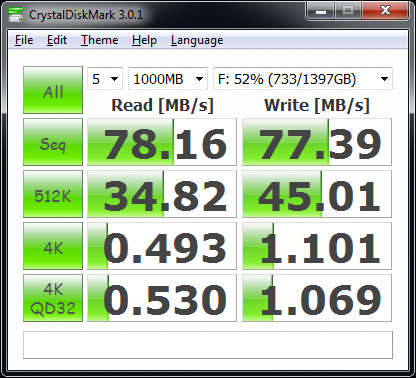
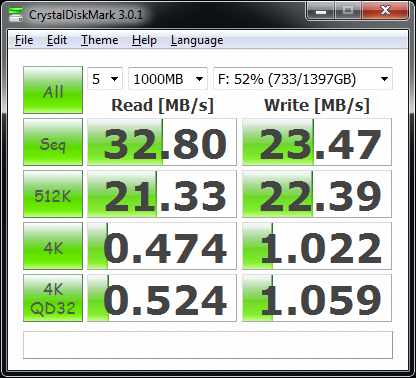
Kesington DT Ultimate 64GB USB 3.0 vs USB 2.0
CrystalDiskMark 3.0.1
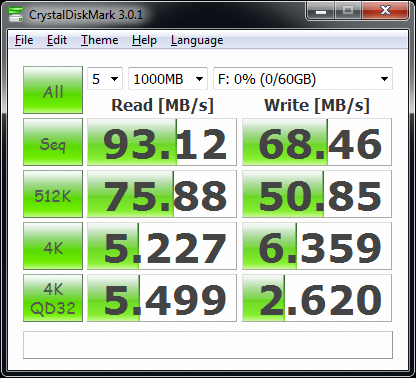
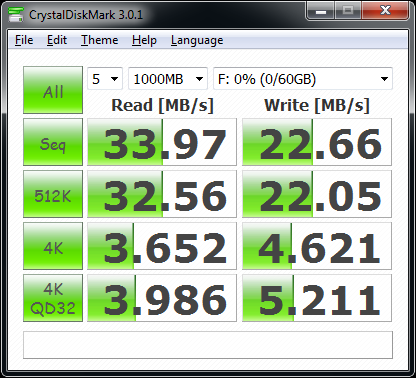
HD Tach 3.0.4
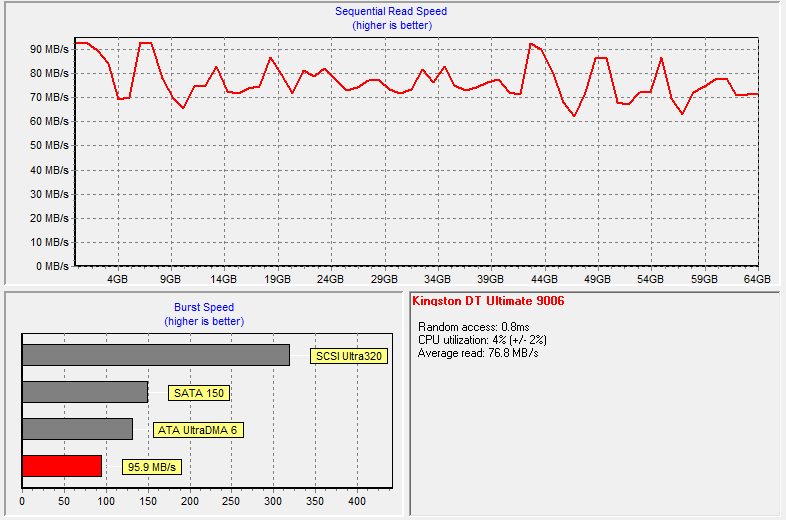
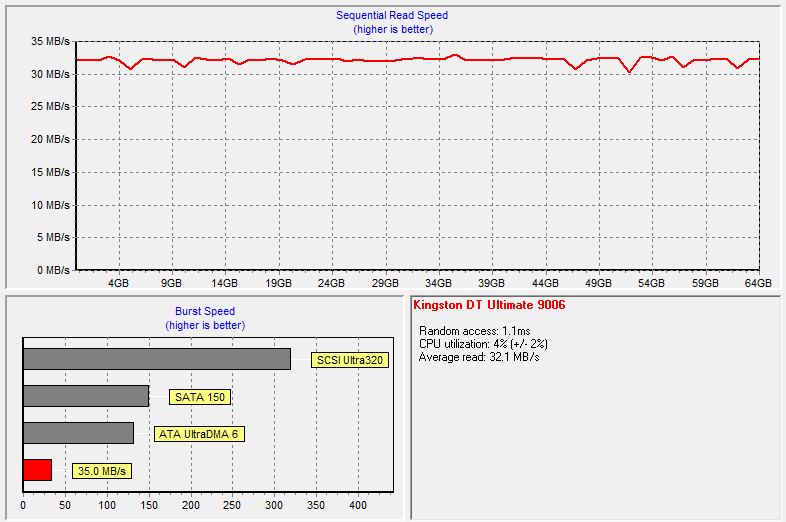
HD Tune Pro 4.60
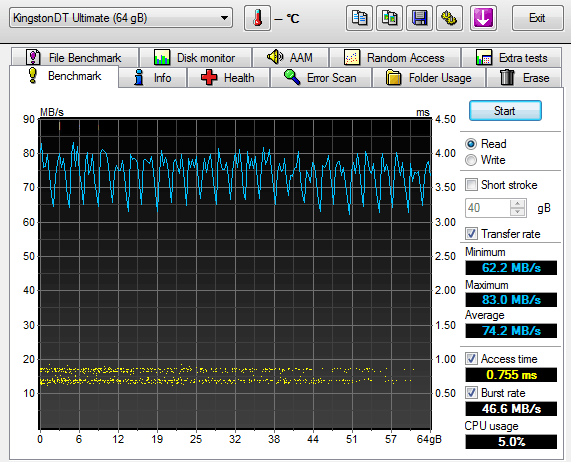
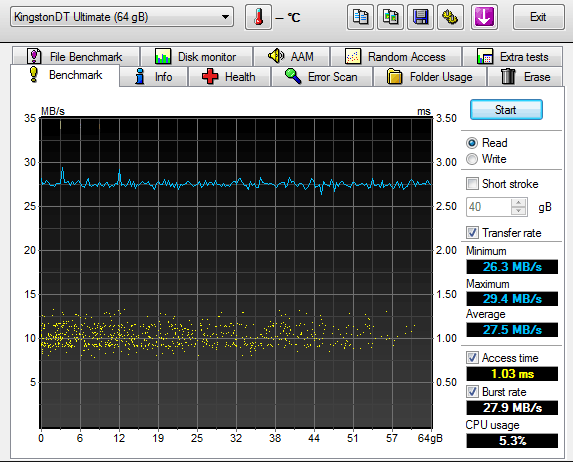
CPU
TrueCrypt 7.0a
it is off the chart, AES 7x faster than T410?
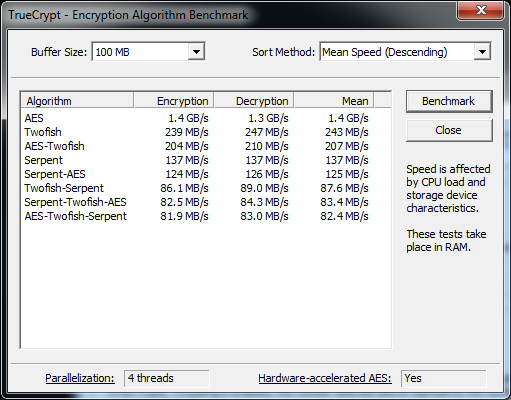
CPU-Z 1.57
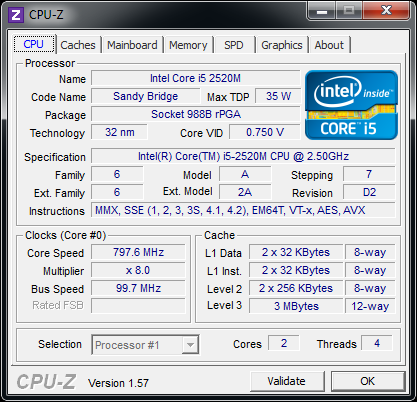
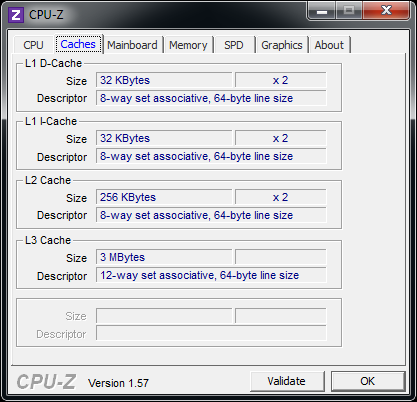
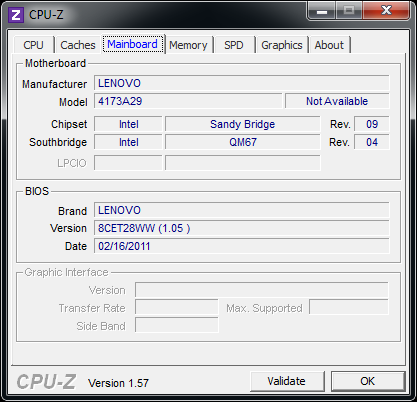
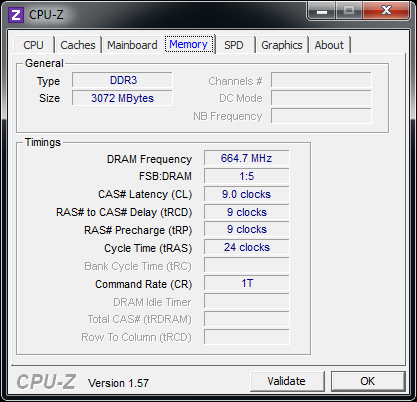
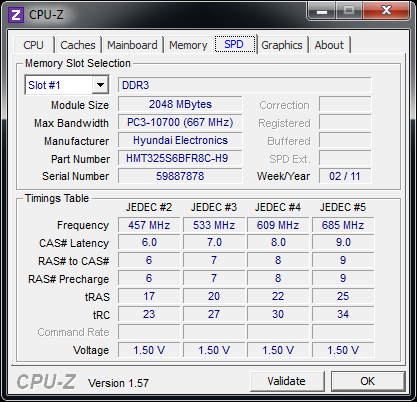
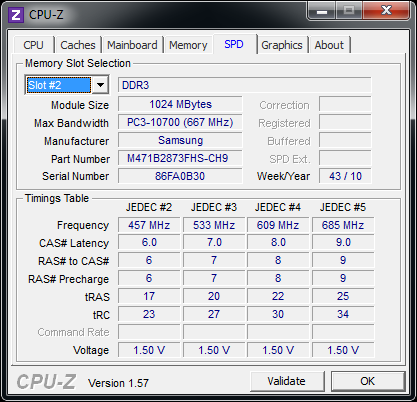
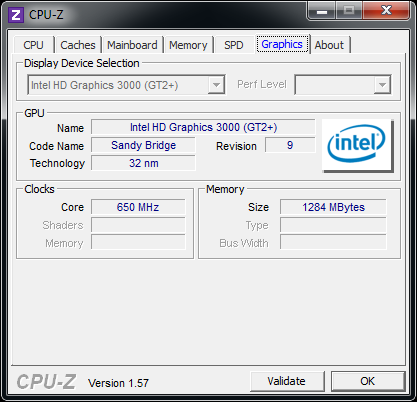
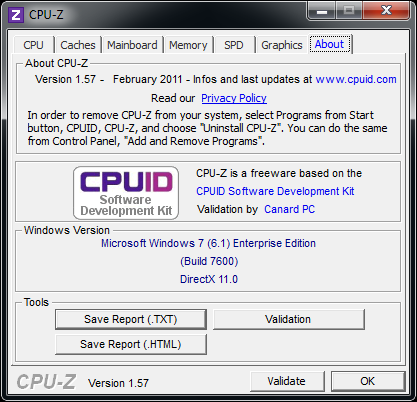
Graphics
Intel HD Graphics 3000
Minimum Graphics Memory:64MB
Maximum Graphics Memory:1284MB
CPU-Z said it is 650MHz

GPU Caps Viewer v1.11.1 mis-read it as Intel HD Graphics 2000
GPU-Z 0.5.2 cannot read memory - 0MB, nor the core or memory clock, shows 0.0MHz
3D Mark Vantage
http://3dmark.com/3dmv/3046432
1.1.0.0
Driver version 8.15.10.2321
Driver status Not FM Approved
3DMark Score:P1934.46 3DMarks
P5026 - NVIDIA GeForce GT 540
P3697 - AMD Radeon HD 6750M
P4163-P772 - Intel HD Graphics 2000/3000 (Intel Core i5-2520M)
Graphics Score:1531.62
CPU Score:9170.38
Jane Nash:4.7 FPS
New Calico:4.26 FPS
AI Test:1234.7 operations/s
Physics Test:13.01 operations/s
Texture Fill N/A
Color Fill N/A
Pixel Shader N/A
Stream Out N/A
GPU Particles N/A
Perlin Noise N/A
Preset Performance
Width 1280
Height 1024
MSAA 1
Texture Filtering Optimal
Anisotropy 1
Texture Quality Performance
Shader Quality Performance
Shadow Shader Quality Performance
Shadow Resolution Quality Performance
Post Processing Scale 1:2
PPU Disabled true
PPU Used false
Disable Bloom false
Disable Streaks false
Disable Anamorphic Flare false
Disable Lens Flare false
Disable Lenticular Halo false
Disable Motion Blur false
Disable DOF false
Disable Fog false
Disable Color Noise false
Flush On Low FPS false
Fixed Framerate false
GPU Count 1
3D Mark 06
http://3dmark.com/3dm06/15595016 3DMark Score - 4134.0 3DMarks 06 1.2.0 SM2.0 Score - 1318.0 HDR/SM3.0 Score - 1756.0 CPU Score - 2907.0 GT1 - Return To Proxycon - 10.39 FPS GT2 - Firefly Forest - 11.57 FPS CPU1 - Red Valley - 0.93 FPS CPU2 - Red Valley - 1.46 FPS HDR1 - Canyon Flight - 15.51 FPS HDR2 - Deep Freeze - 19.6 FPS Driver version - 8.15.10.2321 Driver status - Not FM Approved Memory - 69 MB Default settings used - No Width - 1280 Height - 800 Anti-Aliasing - None Texture Filtering - Optimal VS Profile - 3_0 PS Profile - 3_0
DisplayPort
DP-HDMI adapter - audio not pass
1920x1080, 1280x720 overscanned and cropped off desktop on Panasonic Plasma (Viera TH-42Z800U, expecting 1125 (1080) 24|60i/p at 23.98/24/59.94/60Hz 95?/100% over HDMI 1.3)
go to Wizard Mode, don't go to the custom maintain settings, it really messed things up (make sure you are in extended mode, otherwise who know where the cursor wrapped to) none of the maintain scaling, aspect ratio work, let it stays on center,
change to1776x1000 would work, once that's done, you can then go back to 1920x1080 on HD1/2 (95/100%) and all sync up.
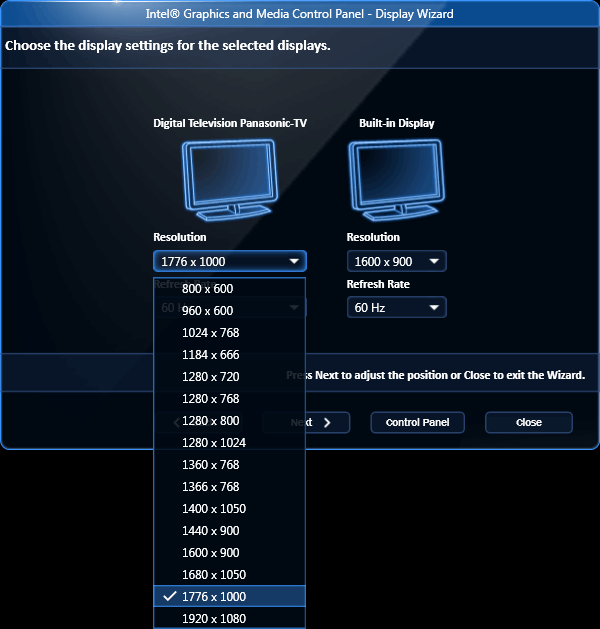
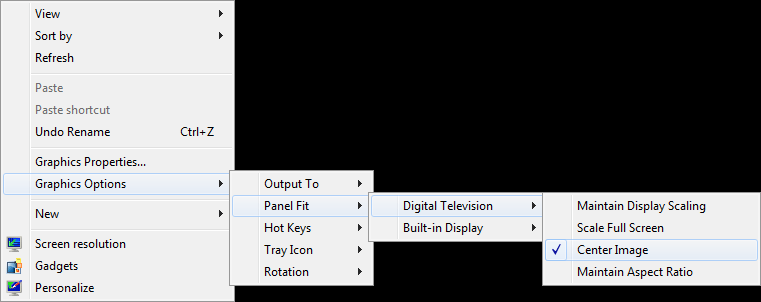
Video Playback
QuickTime .mov 1920x800 H.264 AAC 9.84 Mbps
- plays at 1424x593, 24 fps, <24% CPU usage - internal 1600x900 LCD or 1920x1200 VGA

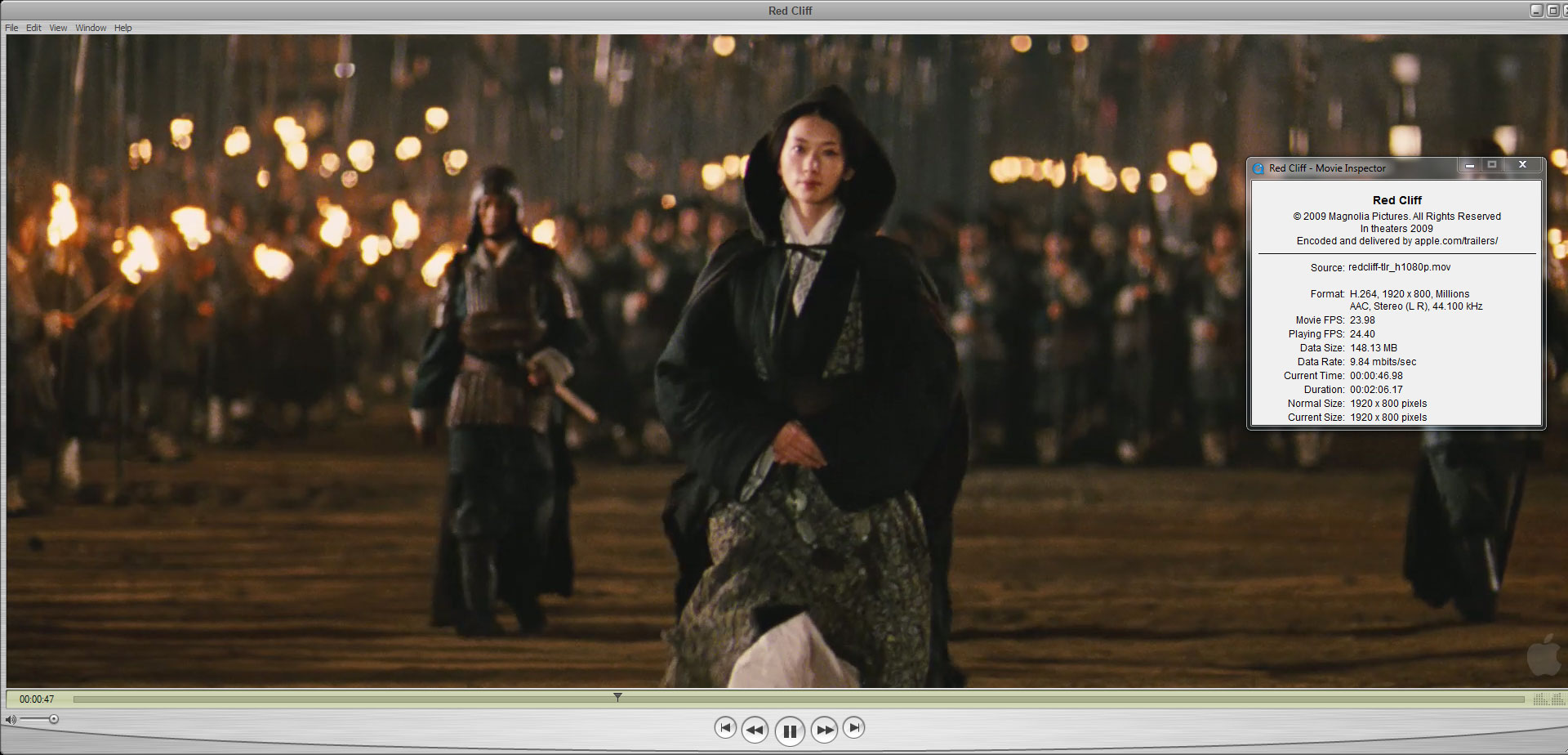
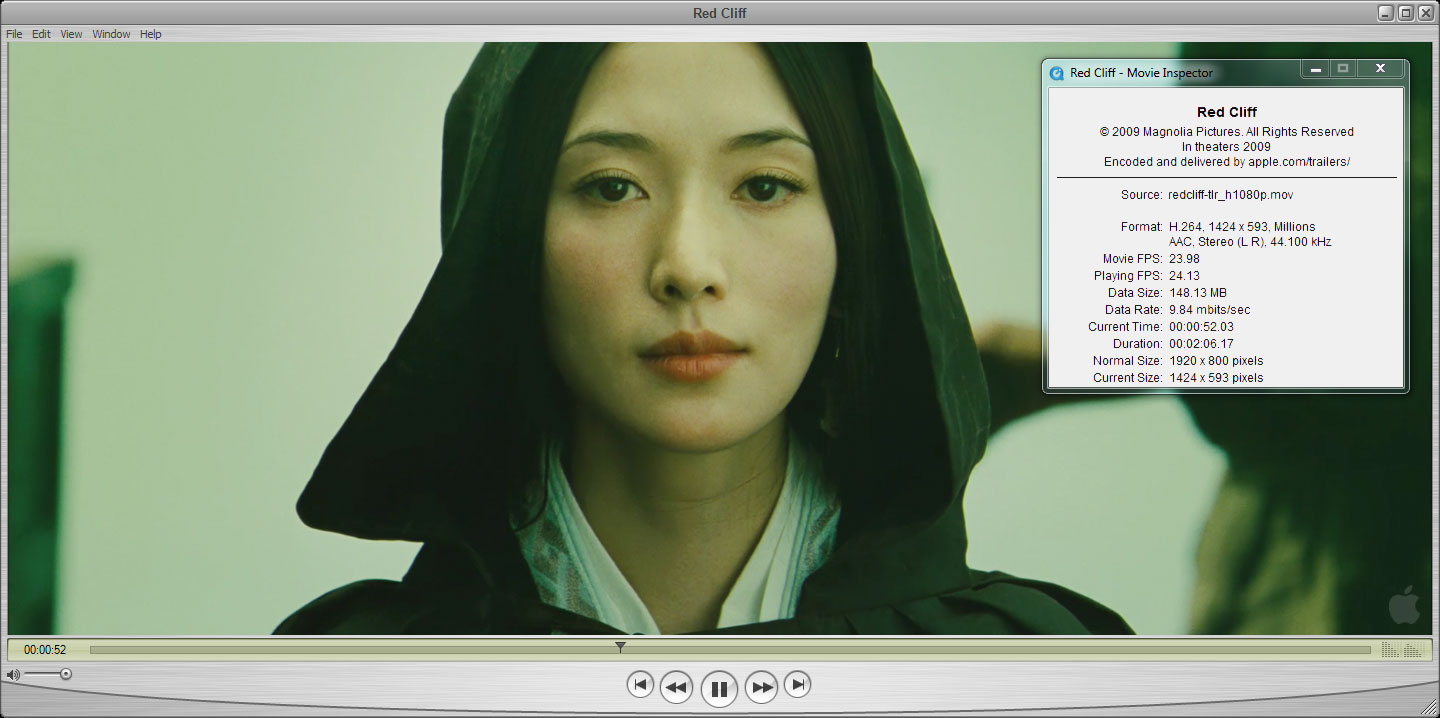
Audio
DPC Latency Checker V1.3.0
idle - maximum 270 μs
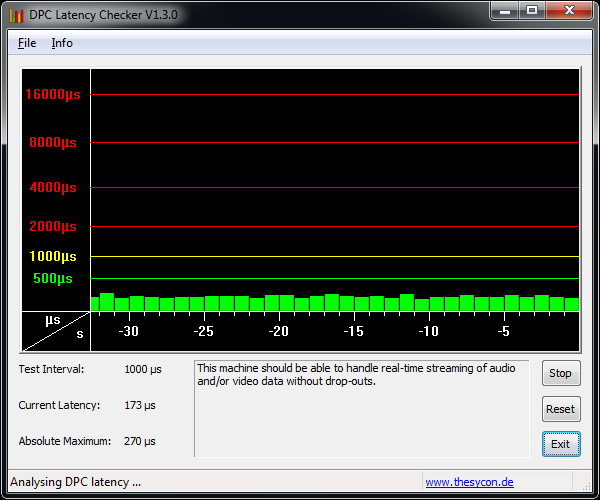
TRRS combo jack
internal

works with combo headphone/mic

works with just headphone (keep internal mic)

recognizse stereo mini plug mic wrong (think it is headphone) - only mono mic works?
Screen
1600x900 16:9 250 nits, 300:1, fairly narrow viewing angle, particularly vertical
it seems the pixels are not very tight, sometimes look "grid-dy"
Nikon 60mm macro D70s NEF->PNG
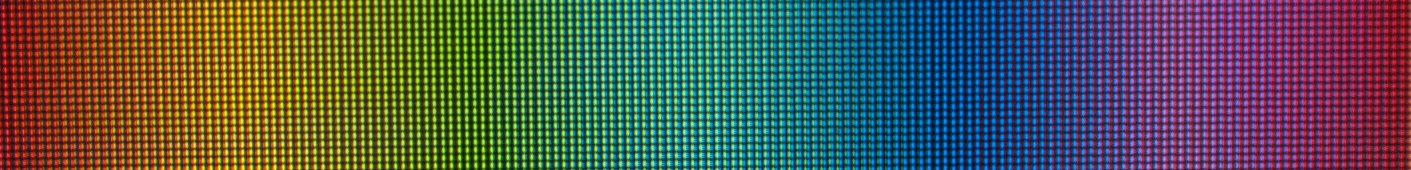
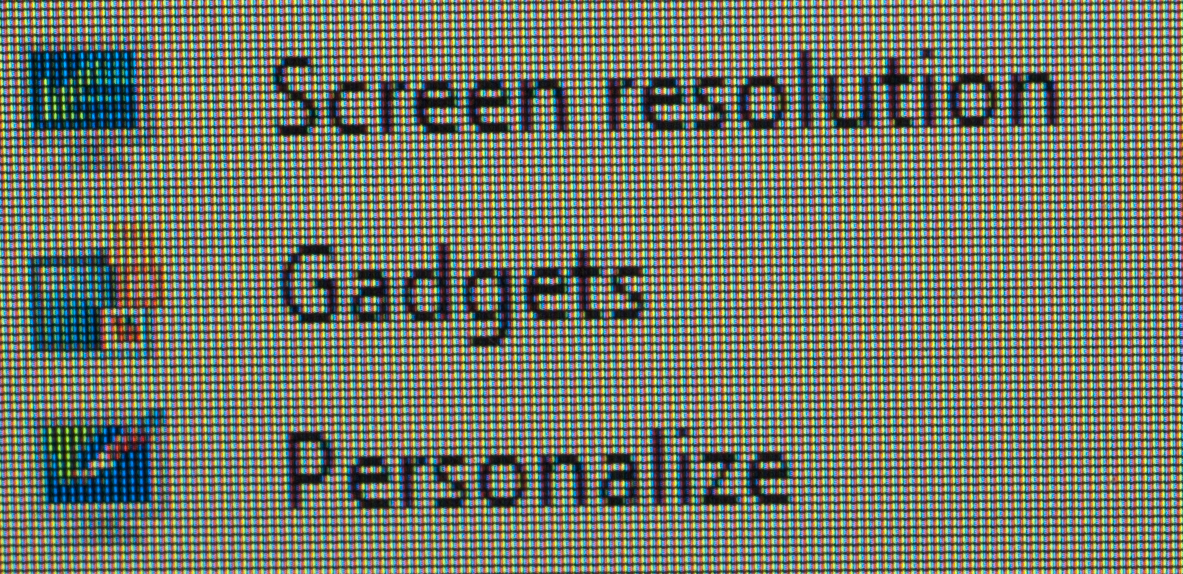
for some reason, the VGA port is gray, not blue like everything else ...
at least ThinkLight is still white like T410, not yellow like one crazy model year (why?).
Battery
Panasonic FRU 42T4847 Li-Ion 43.29 Wh 11.10V
Maximum Performance, draws
low - 1.00A, 12.01W
high - 3.75A, 40.87W
~2:30 hour (just web browsing and video)
after 30 min ~75%
after 60 min ~55%
Fan
If you turn on TurboBoost++ in Power Manager, it gets quite loud, may not worth that 8% ...
Optical
Matshita UJ8A2, Firmware SB01, CAV
no DVD-RW DL nor DVD+RW DL?
Optical Drive Control 1.50
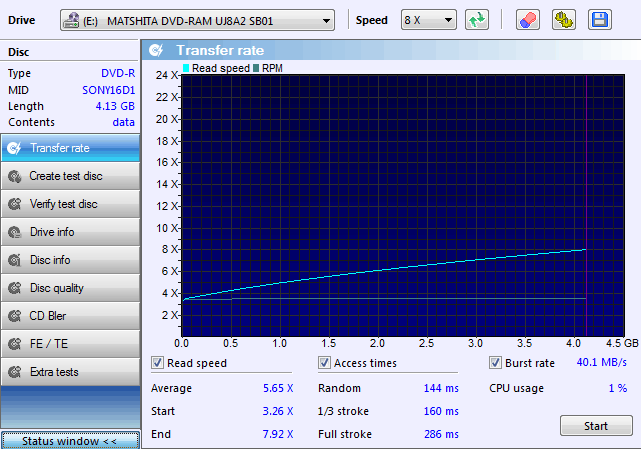
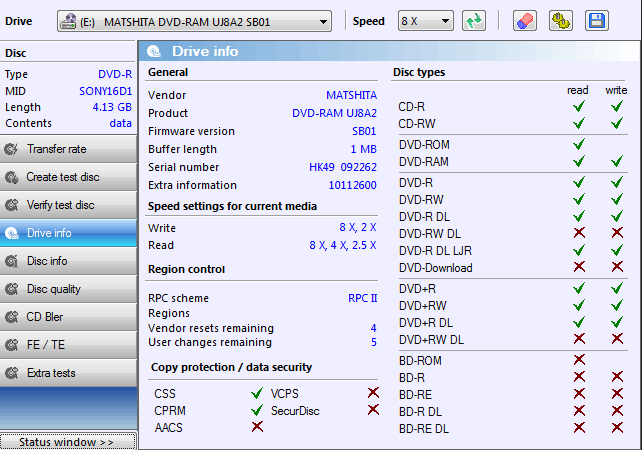
Nero Disc Spped 5.4.24.0
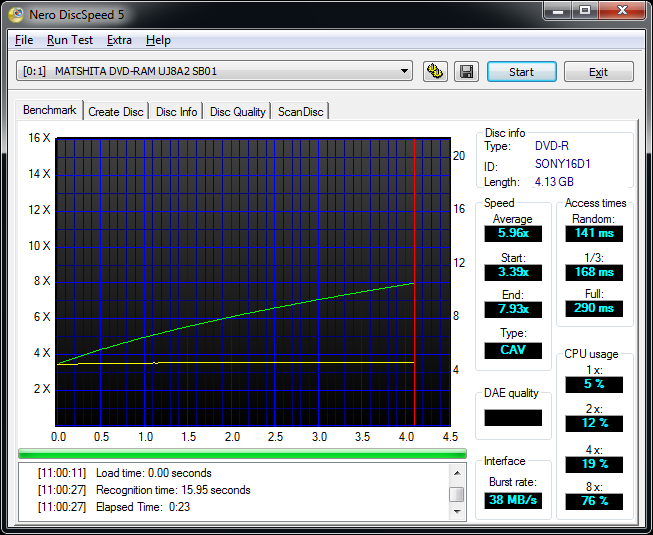
ExpressCard/34 and 4-in-1 reader
- need to pop 4-in-1 out to use ExpressCard/34
- no plastic spacers for travel to replace Ultrabay Slim optical drive and ExpressCard slots

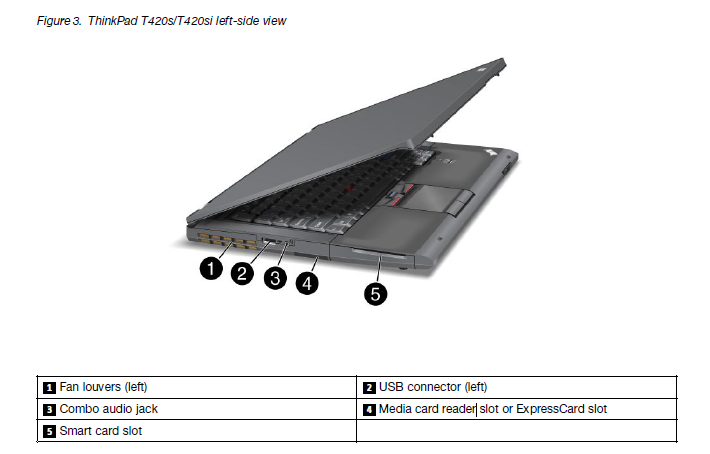
Wireless
66.62% max utlization on 144Mbps (20MHz 2.4GHz) ~95Mbps
29.73% max utilization on 300Mbps (40MHz 5GHz) ~89MHz
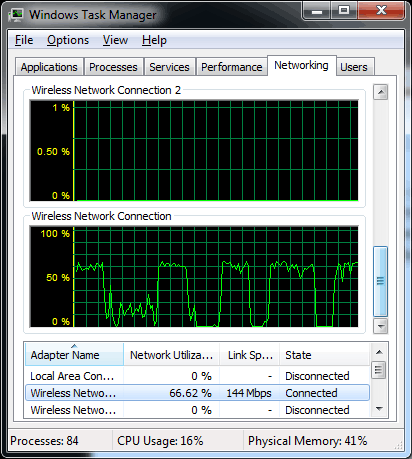
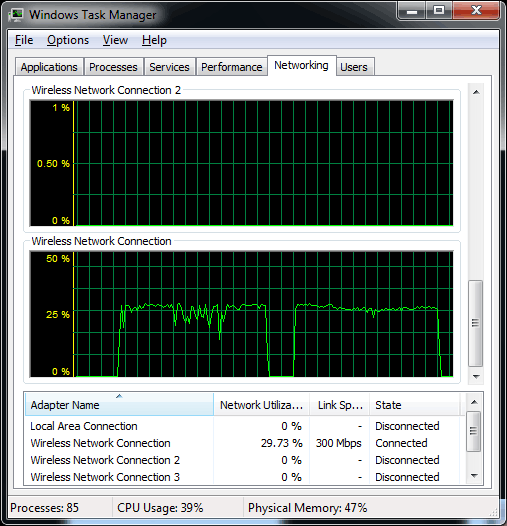
802.11a 5.13-5.33GHz wireless warning only in Japanese, under the battery, the English message under that is complete different.
ご使用のThinkPadに802.11a 準拠の無綫機器が搭載されている場合は、5.15-5.33GHz周波數帯での使用は、電波法の規定により屋内に限られます。

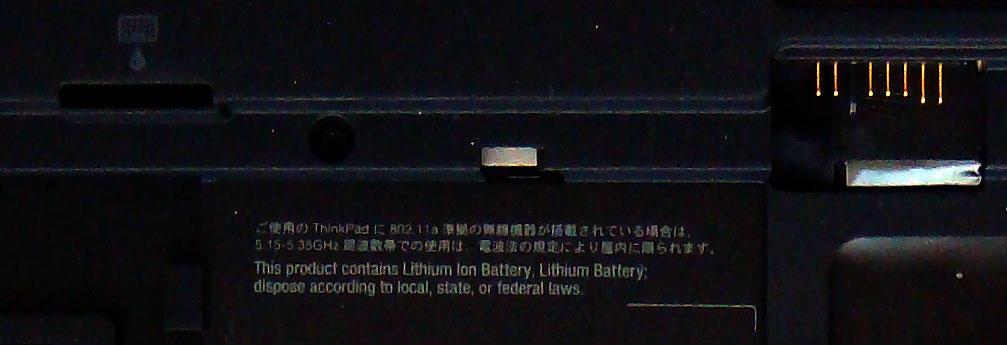
Intel Wireless Display (WiDi)
http://www.intel.com/support/wireless/wtech/iwd/sb/CS-031395.htm
don't have a WiDi 2.0 (dual band 2.4GHz and 5.0GHz, 1080p H.264 hardware encoding) adapter to test yet. installer is listed in start menu, it will turn on My WiFi (WMT) during setup also.
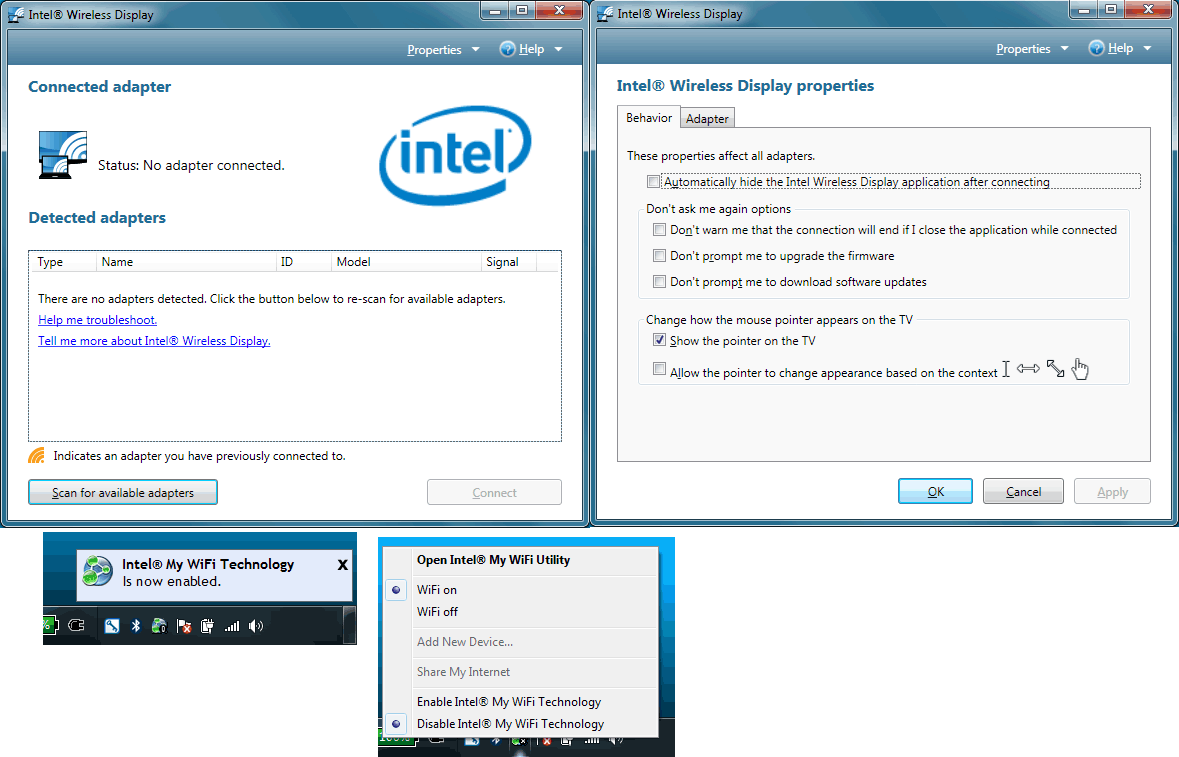
Webcam
- 720p webcam is Ricoh USB\VID_04F2&PID_B221&REV_0751&MI_00 chicony (what is difference from bison?) 5U877 UVC http://www.ricoh.com/LSI/product_pcif/usb/5u877/index.html
Communication Utility
- new FnF6 UI. SmartAudio II now says SAM (Small Array Microphone) A Fortemedia Technology
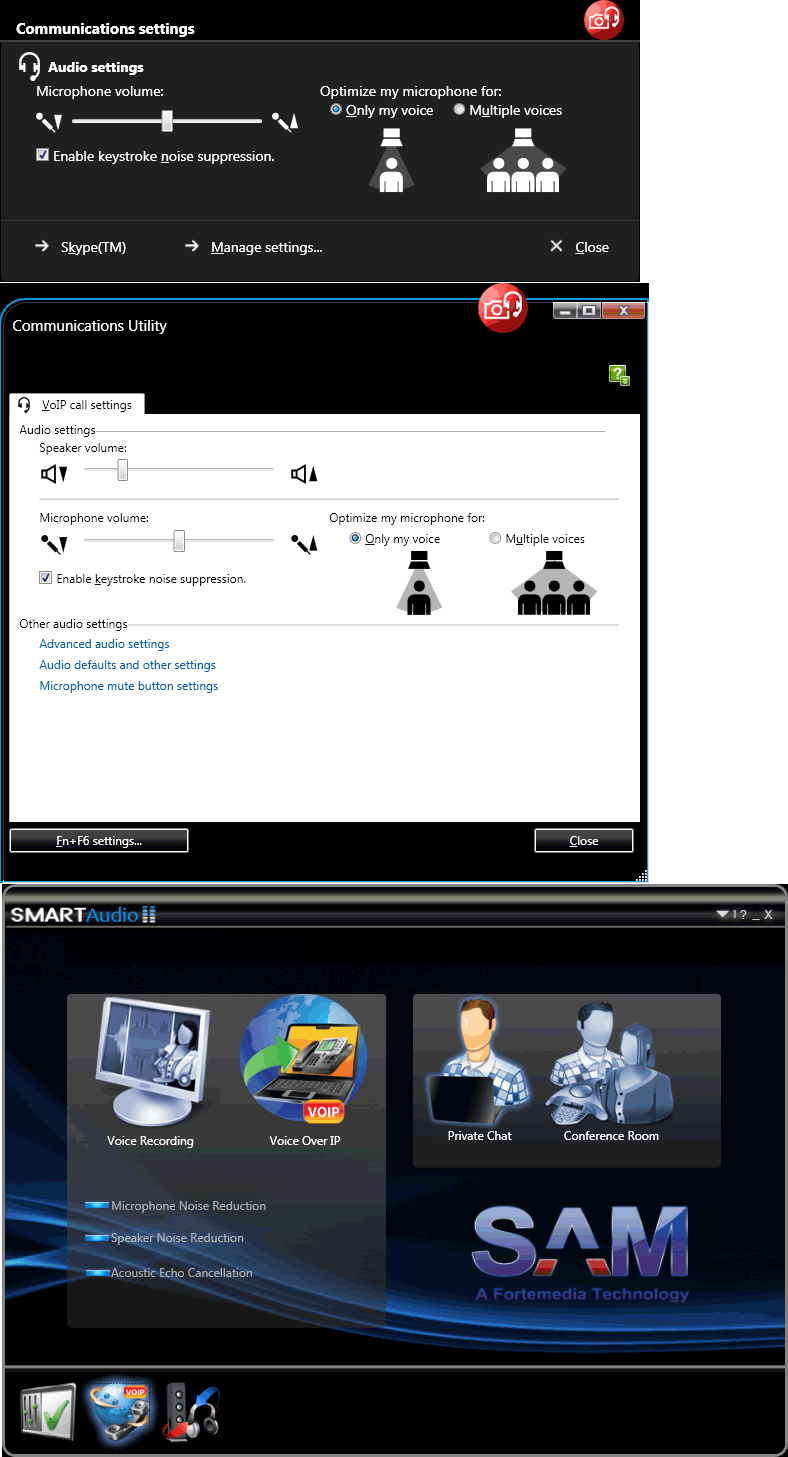
with Camera
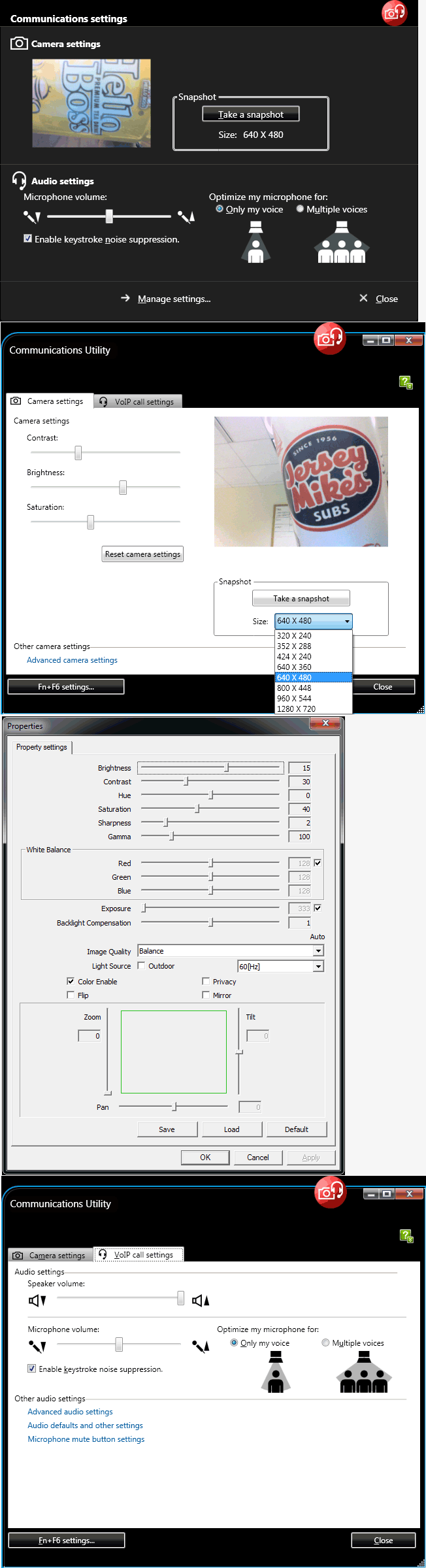
- Lenovo Turbo Boost+ only get another 8%
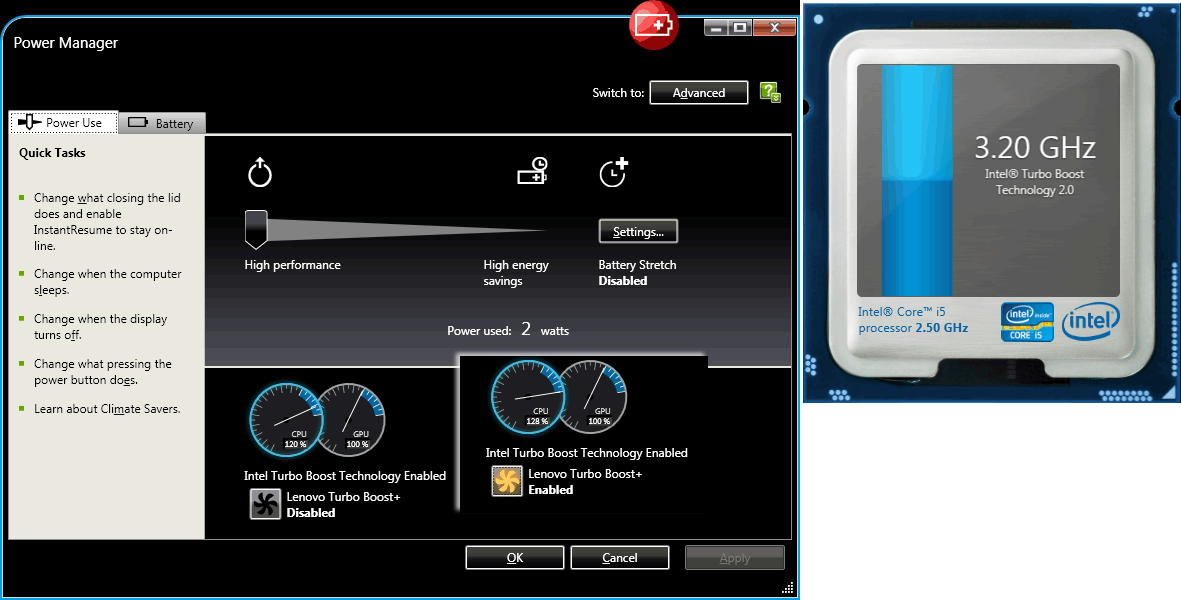
- No WinDVD installer, no installer in swtools. the loaner have first booted without optical drive in (not listed in device manager)?
Docks
fits the old Gen. 3 port replicator fine (position 1 instead of 2 vs. T410)
pending advance dock.
Drivers
Not in device matrix http://www-307.ibm.com/pc/support/site.wss/document.do?lndocid=TPAD-MATRIX, no hardware maintenance manual (HMM http://www-307.ibm.com/pc/support/site.wss/document.do?lndocid=MIGR-39298 ), no OS installation guide yet.
System Update only pulls down couple drivers and several QFEs. not installer for RapidStorage AHCI download, but works in SU
driver download section still missing EnablePS, message center plus, lenovo welcome, warranty lookup, userguide, WinDVD, Intel Turbo Boost Technology Monitor, Create Rescue Disc, BurnNowSD, DMFSD and
SMBIOSDRV
you cannot just do \swtools\drivers\smbiosdrv\i2cinst.exe -install" it will said "No Chipset support for this PC", you will miss SM bus service, just SM bios service if you run dsetup, no I2C. that uses tvti2.sys, i2cw.dll. tvti2.inf said "The INF file you selected does not support this method of installation" if you try right click install. In MODULES.LOG, there are two CMDs
Starting c:\SWWORK\app1\ZREC65Z5.cmd SM BUS/BIOS DRIVER PATCH for Windows 7 Finished c:\SWWORK\app1\ZREC65Z5.cmd Starting c:\SWWORK\app1\ZREC65Z7.cmd SM BUS/BIOS DRIVER PATCH for Windows 7 Finished c:\SWWORK\app1\ZREC65Z7.cmd which are start /wait c:\swtools\drivers\smbiosdrv\psainst.exe -install
start /wait c:\swtools\drivers\smbiosdrv\i2cinst.exe -install
you have to do it from administrator cmd
swtools\drivers\SMBIOSDRV>i2cinst -install
Copyright Lenovo 2005-2008, all rights reserved.
Windows ThinkVantage Technoligies SM Bus driver installer Version 5.1016
dsetup.exe install tvti2c.inf "{9d2fe6d0-9b76-11db-b606-0800200c9a66}\tvti2c"
Device node created. Install is complete when drivers are installed...
Updating drivers for {9d2fe6d0-9b76-11db-b606-0800200c9a66}\tvti2c from C:\SWTOOLS\DRIVERS\SMBIOS
DRV\tvti2c.inf.
Drivers installed successfully.
The latest version of Tvti2c has been installed.
Windows Driver Package
| Windows Driver Package - Intel (e1c express) Net (12/21/2010 11.8.8...) | 12/21/2010 11.8.84.0 |
| Windows Driver Package - Intel (MEIx64 System (10/19/2010 7.0.0.1...) | 10/19/2010 7.0.0.1144 |
| Windows Driver Package - Intel System (09/10/2010 9.2.1011) | 09/10/2010 9.2.0.1011 |
| Windows Driver Package - Intel System (09/10/2010 9.2.1011) | 09/10/2010 9.2.0.1011 |
| Windows Driver Package - Intel System (10/04/2010 9.2.1015) | 10/04/2010 9.2.0.1015 |
| Windows Driver Package - Intel USB (09/16/2010 9.2.1013) | 09/16/2010 9.2.1013 |
| Windows Driver Package - Lenovo 1.61.00.11 (11/11/2010 1.61.00.11) | 11/11/2010 1.61.00.11 |
| Windows Driver Package - Synaptics (SynTP) Mouse (01/19/2011 15...) | 01/19/2011 15.2.9.1 |
Remove the manual installs (if already installed), do a Plug and Play scan let them failed. (otherwise it won't pre-install)
in preboot TIB, \DRIVERS
rename DPInst.exe (x64)
search for DPInst32.exe in \SWTOOLS\DRIVERS\WIN, grab a Vista version and rename it (or get the 7.1 version from WDK ISO)
run DPInst.exe /c (or /p)
64-bit OEM
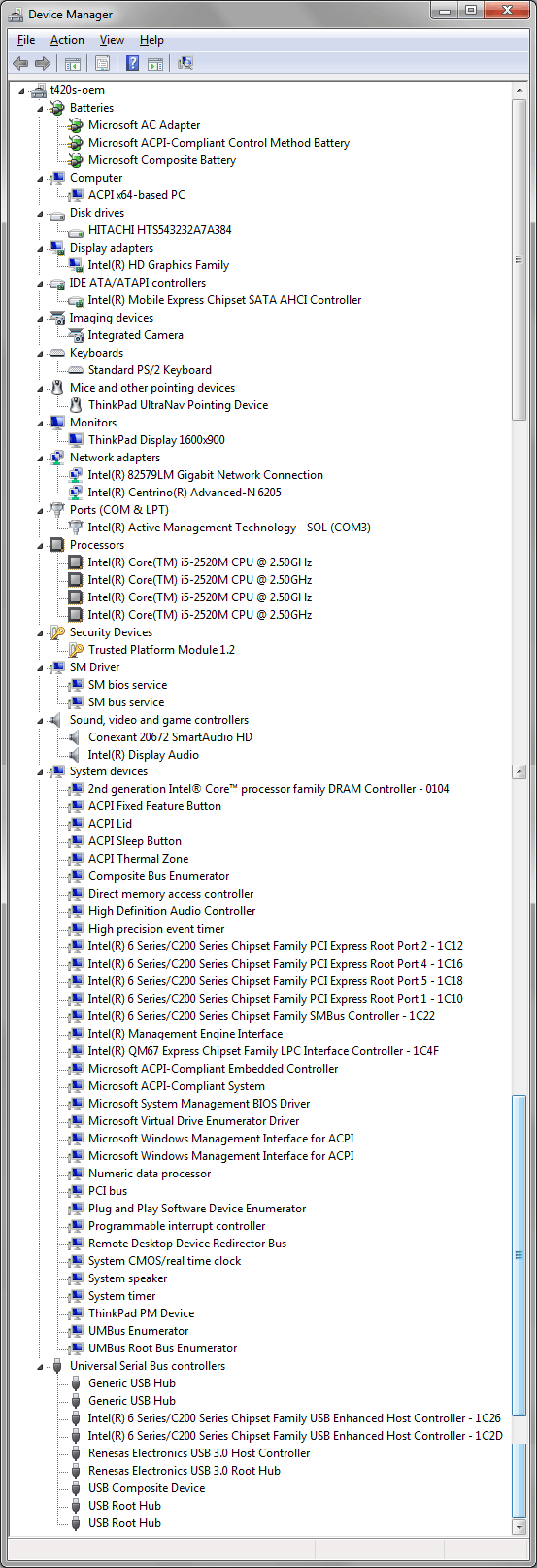
32-bit Windows 7
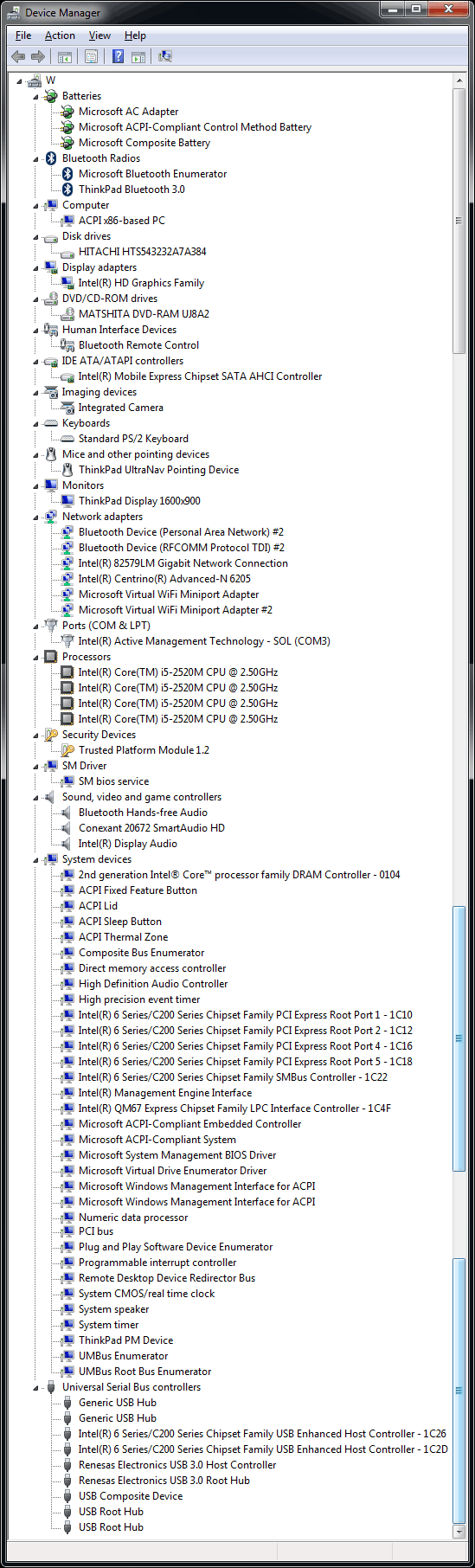
- stock Windows 7 before install device drivers, yellow missing driver items
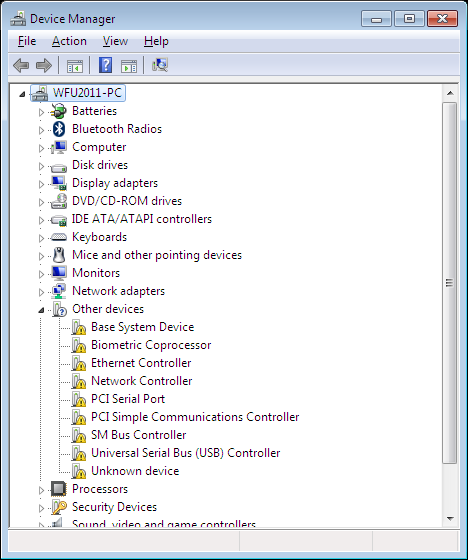
OEM programs
new
- Bing Bar (Why?)
- Broadcom InConcert Maestro (for Bluetooth & wireless) no GUI? http://www.broadcom.com/products/brands/InConcert
- Business-in-a-box installer (Why?)
- Intel Identity Protection Technology IPT, install with iAMT 7.1 Management Engine Interface and Serial Over LAN driver no separate GUI to use? http://ipt.intel.com/
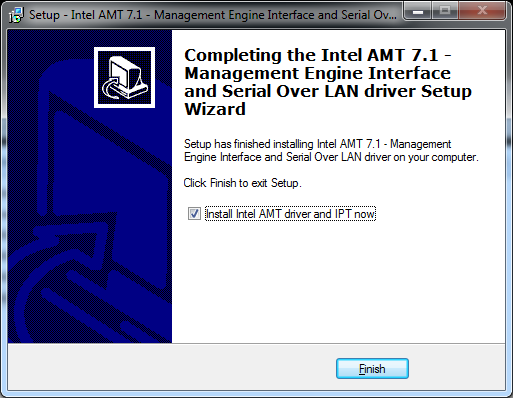
- Lenovo RapidBoot (Yamato Thinking blog http://www.lenovoblogs.com/yamato/?p=1281&language=en and http://www.lenovoblogs.com/yamato/?p=1306&language=en )
- (from download) AutoLock
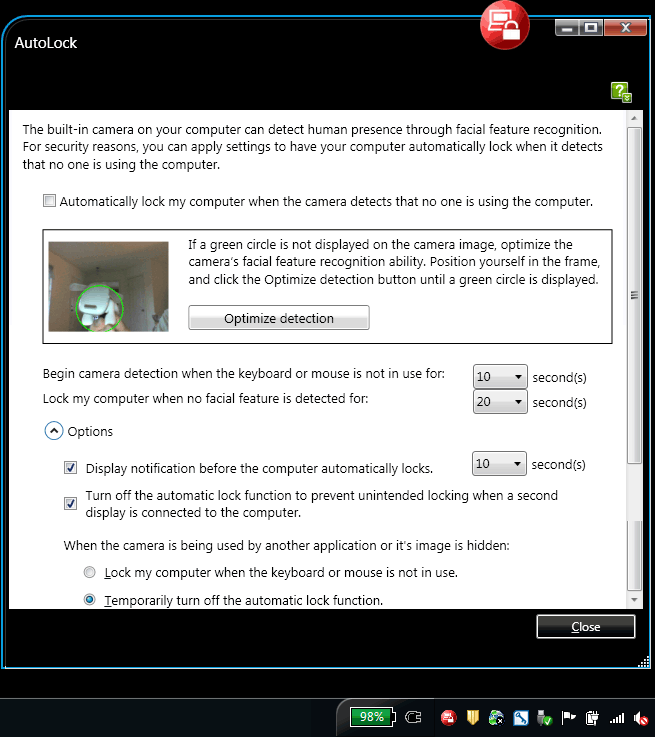
- (from download) Lenovo Screen Reading Optimizer (really want users to stand their Thinkpad on its side to read in portrait, covering the exhaust vent???)
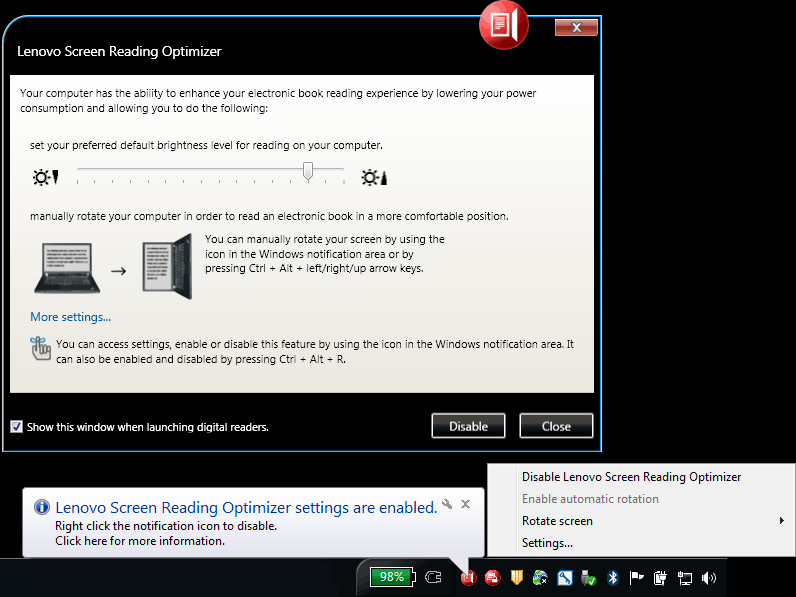
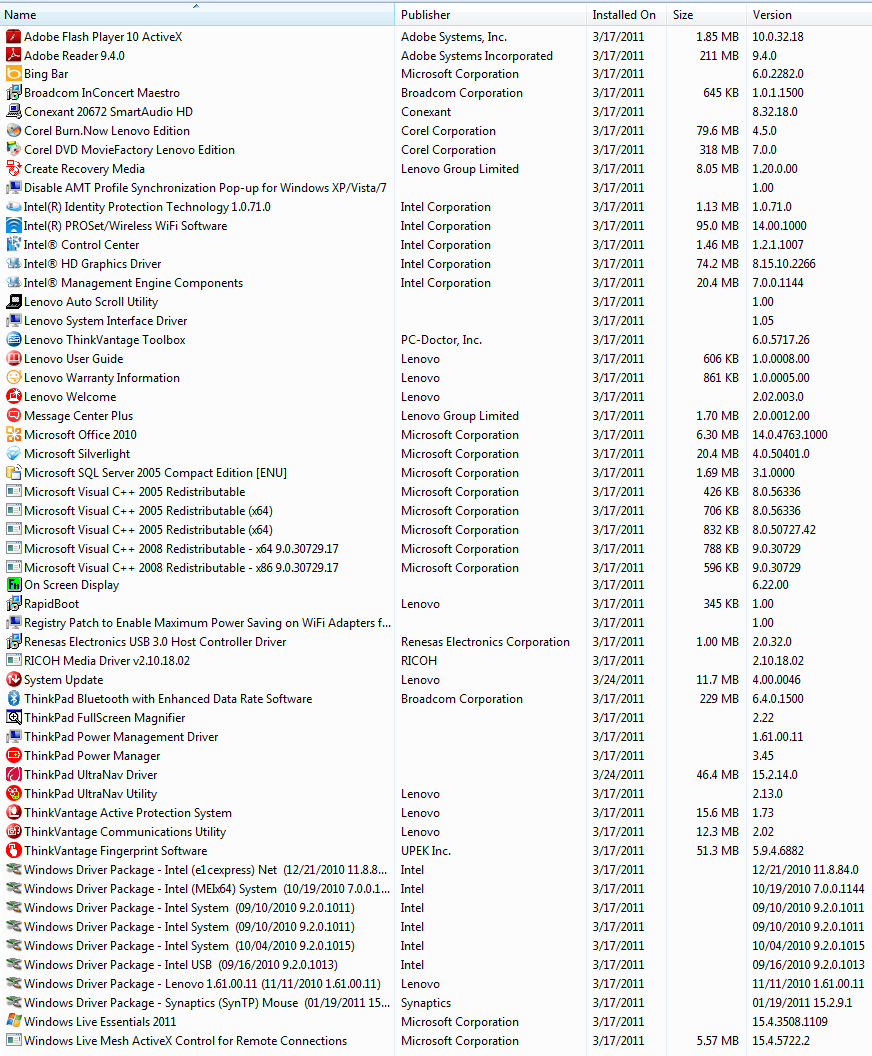
how to install Windows Driver Package like that?
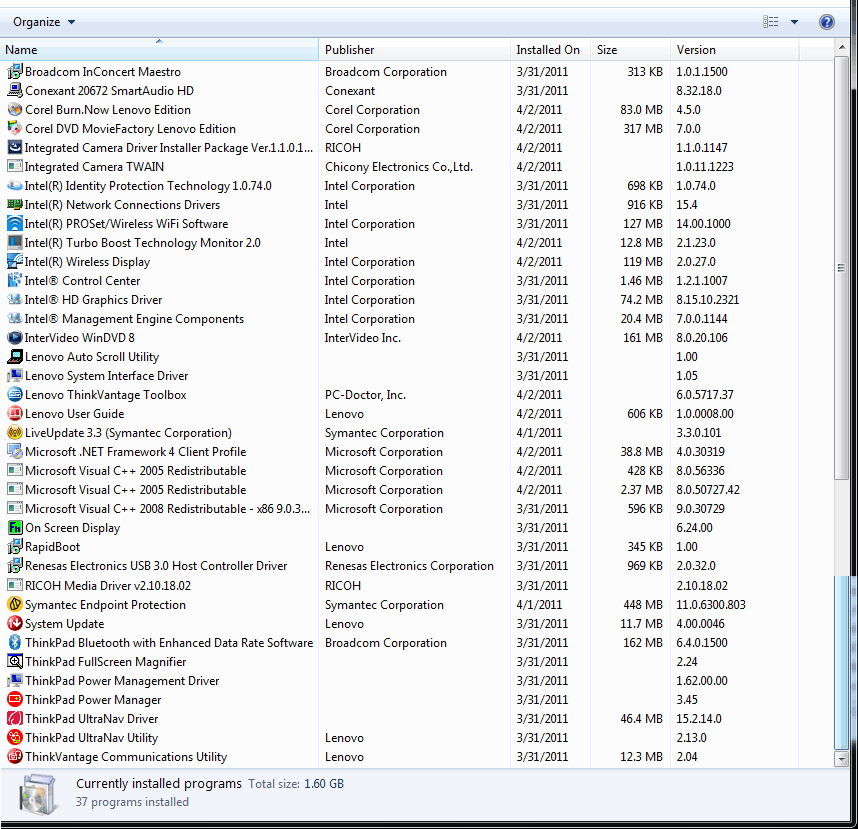
Start Menu
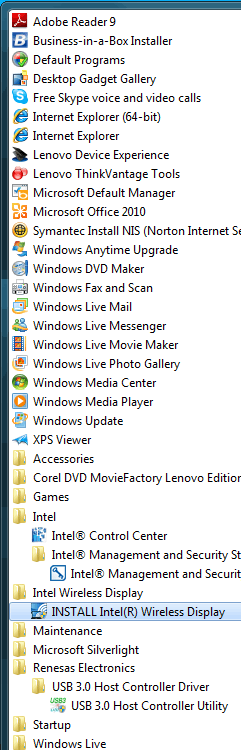
Lenovo Device Experience 3.0 - ready-to-install feature, part of Enhanced Experience 2.0? http://shop.lenovo.com/SEUILibrary/controller/e/na/LenovoPortal/en_US/special-offers.workflow:ShowPromo?LandingPage=/All/US/Sitelets/Enhanced%20Experience2
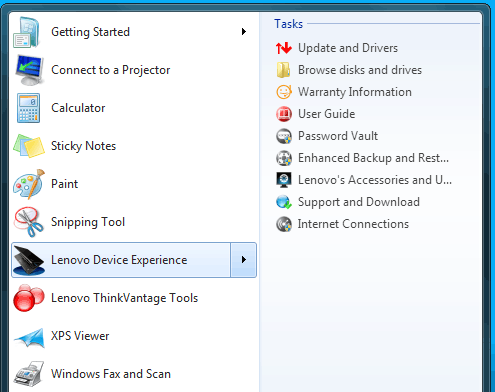
Lenovo ThinkVantage Tools - too bad they din't bring back Presentation Director
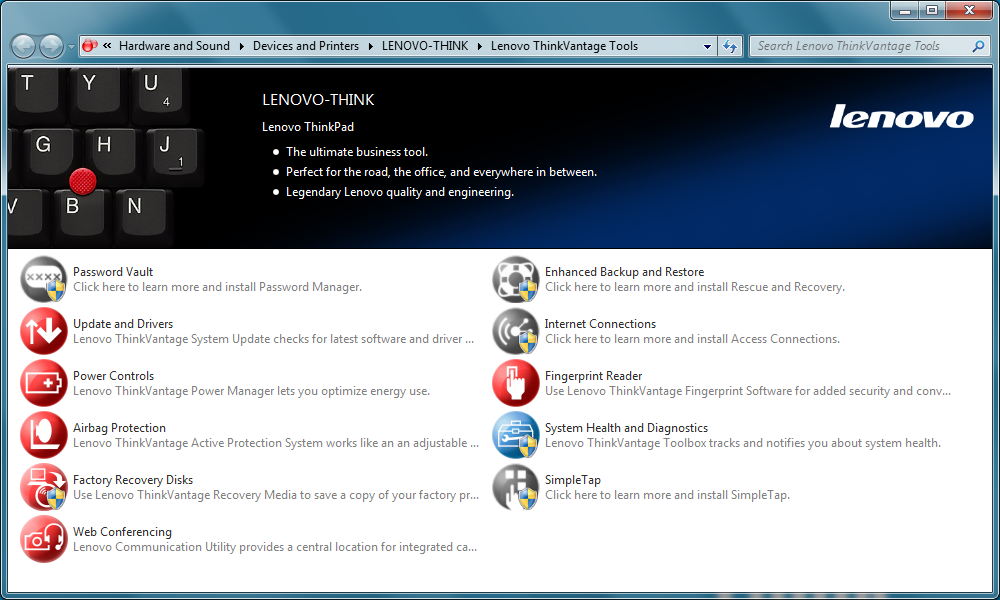
Disk layout
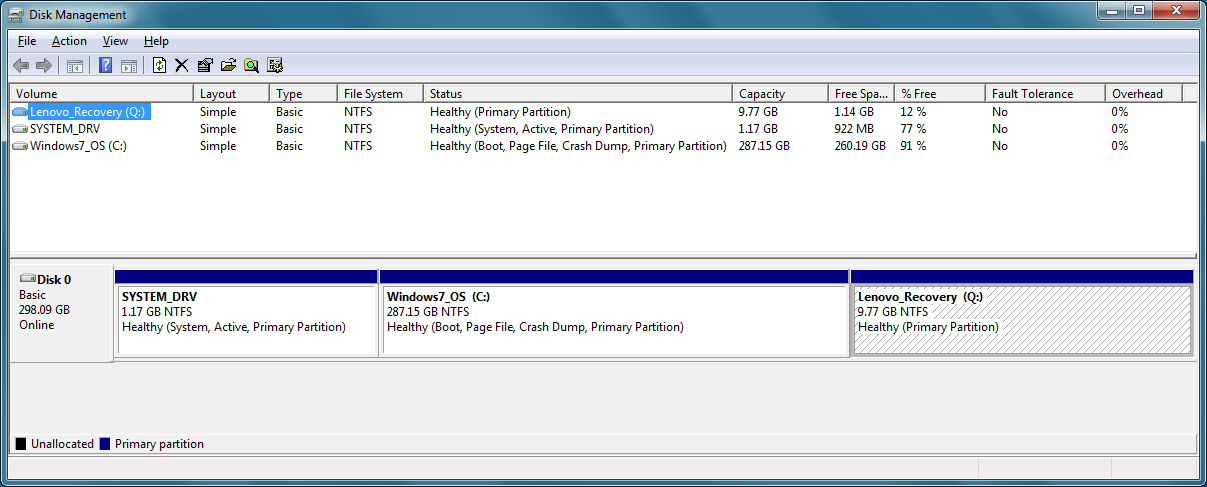
UEFI BIOS
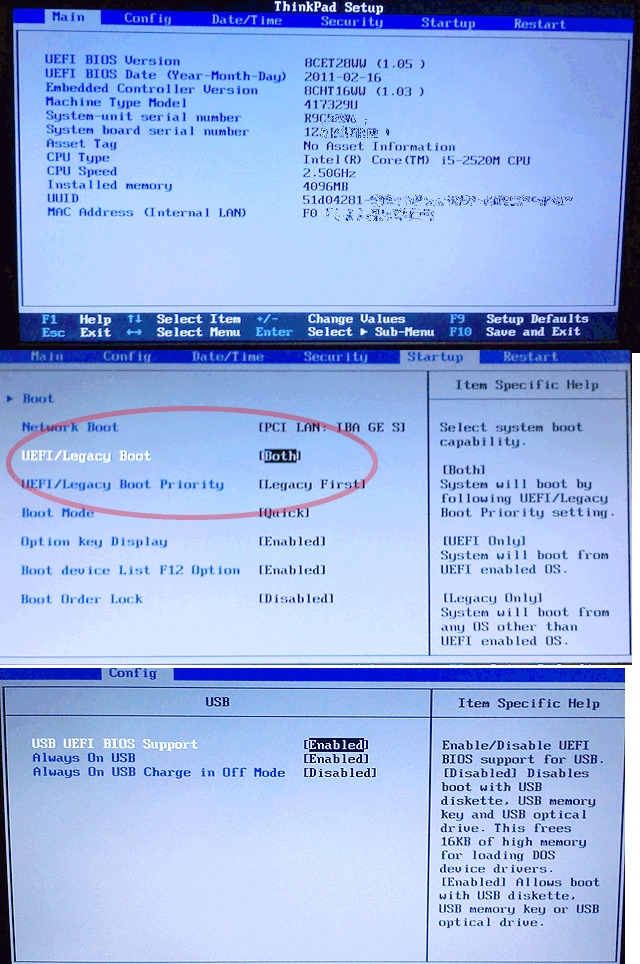
- F12 boot screens
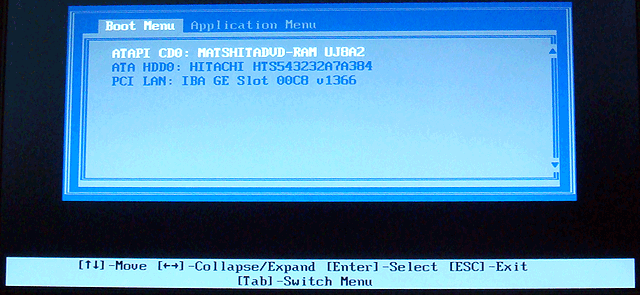
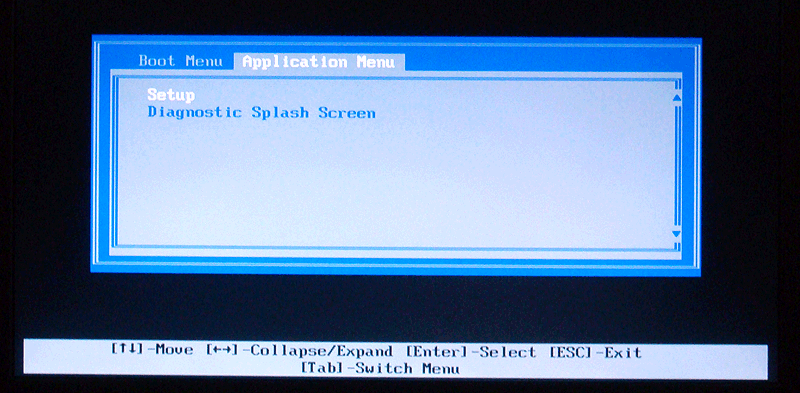
Tab to go to Application Menu -
Setup
or
Diagnostic Splash Screen (Phoenix SecureCore Tiano(TM) for ThinkPad (UEFI) http://www.phoenix.com/pages/phoenix-securecore-tiano-tm - System BIOS and Video BIOS shadowed)
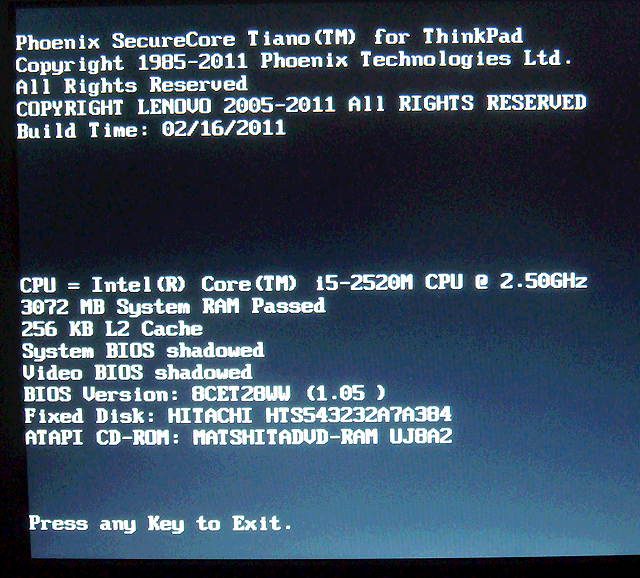
- accessories list
- no mSATA yet (RapidDrive, slice 6-cell, 9-cell, 135W or 170W AC adapters (W510,W520) - not compatible? only 65W or 90W?)
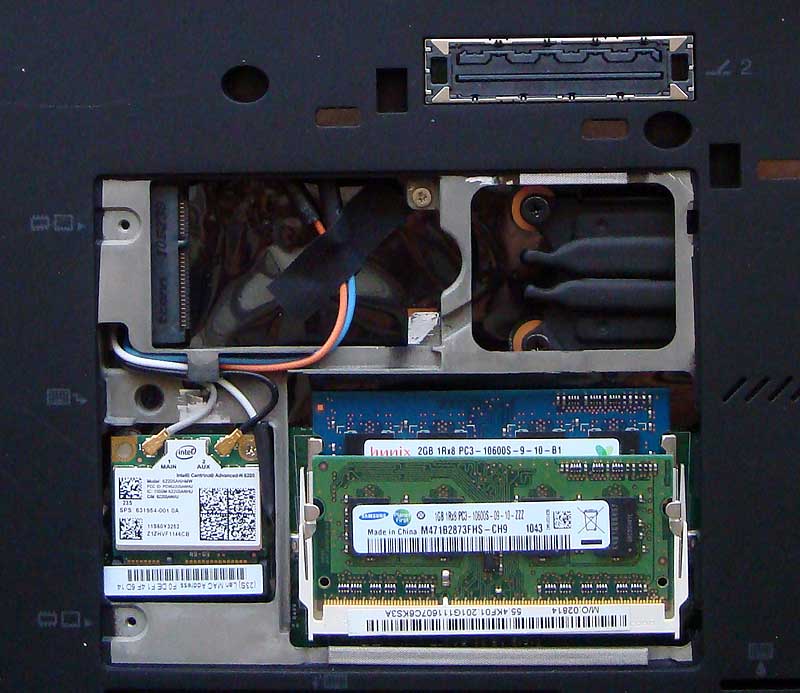

RAM
Samsung (China) 1GB + hynix (Korea) 2GB 1Rx8 PC3-10600S-9-10
Processes
Task Manager
~ 80 user processes, 941MB memory in use
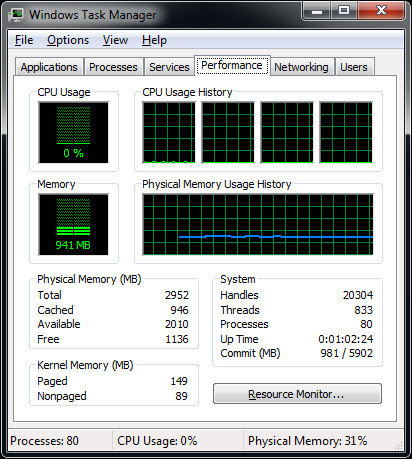
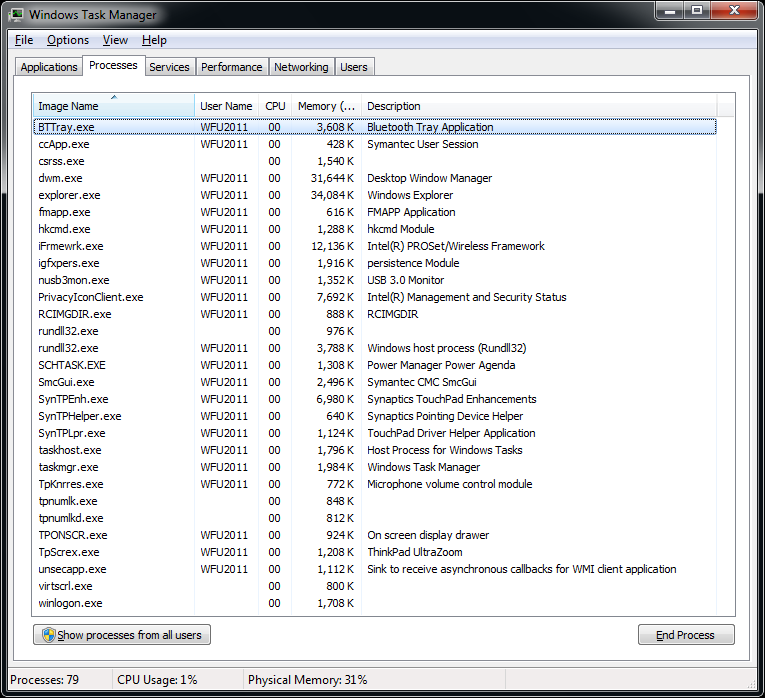
Details
waiting for CTO base off 4173-28U/4173-KTU
Comparison
|
|
2011-2012
|
2010-2011 |
2009-2010
|
2008-2009 |
2007-2008 |
2006-2007 | |||
|
|
T420s (4173) |
W520 (4282) |
T410 (25224BU) |
T400 (2767) |
W500 (4061) |
T61 14W (7663) |
T60p 15W (8741) |
R60 15 (9462) |
T60 15 (2007) |
|
CPU |
2.50GHz, 3MB Cache Core i5-2520M Turbo Boost 2.0 3.20GHz HT (32nm Sandy Bridge)
|
i5, i7, i7-QM
|
2.4GHz 3MB Cache Core i5 M520 Turbo Boost 2.93GHz HT (32nm Arrandale [Nehalem])
|
2.4 GHz Intel Core 2 Duo T8600 3.0 MB L2 cache 800 MHz (45nm Penryn)
|
2.4 GHz Intel Core 2 Duo T8600 3.0 MB L2 cache 800 MHz (45nm Penryn) |
2.1GHz 3MB Cache Core 2 Duo
T8100 (45nm Penryn) |
2.00GHz 4MB Cache T7200 Core 2 Duo or
1.83GHz 2MB Cache T5600 (65nm Merom) |
1.83GHz 2MB Cache
T5600 Core 2 Duo |
1.83GHz 2MB Cache
T2400 Core Duo (Yonah) |
|
RAM |
3GB PC3-10600 1333MHz |
3GB PC3-8500 1066MHz |
2GB PC3-8500 1066MHz |
2GB PC3-8500 1066MHz |
2GB |
2GB |
1GB |
1GB | |
|
Hard Drive |
320GB-5400 7mm SATA 3.0 |
320GB-7200 9.5mm SATA 3.0 |
160GB-5400 SATA 1.5 |
160GB-7200 SATA 1.5 |
160GB |
120GB |
120GB |
100GB | |
|
Video Card |
Intel HD 3000 () |
2GB NVIDIA Quadro 1000M/2000M 96/192 CUDA Optimus () |
256MB NVIDIA Quadro NVS 3100M not switchable(N10M-NS) |
256MB ATI 3470 (M82XT) switchable with GMA 4500 MHD |
512MB ATI FireGL V5700(3650 Pro/M86GL) switchable with GMA 4500 MHD |
128MB NVIDIA Quadro NVS 140M (G84M) |
256MB ATI FireGL V5250 (M66GL) |
128MB ATI X1400 (M54) |
128MB ATI X1400 (M54) |
|
LCD |
14.1“(LEN40A1)
250 nits LED |
15.6“()
LED |
14.1“(LEN4036) |
14.1“ (LEN4036) |
15.4“ () |
14.1“ (LEN4033)
[Samsung LTN141WD-L05 ] |
15.4“ (IBM2887)
[LG Philips LP154W02] |
15“ (LEN4042)
[LG-Philips LP150E07-TL03 or SamsungLTN150PF-L03] |
15“FlexView IPS (LEN4043)
[LG Philips LP150E05] |
|
LCD resolution |
HD+ (1600x 900) |
HD+ (1600x 900) 220 nits 60% gamut or FHD 192x1080 270 nits 95% gamut |
WXGA+ (1440x 900) |
WXGA+ (1440x 900) |
WSXGA+ (1680x 1050) |
WXGA+ (1440x 900) |
WSXGA+ (1680x1050) |
SXGA+ (1400x1050) |
SXGA+ (1400x1050) |
|
LCD contrast ratio |
300:1 |
500:1 |
300:1 |
300:1 |
500:1 |
300:1 |
>500:1 |
unknown |
>400:1 |
|
Casing |
Hybrid Carbon-fiber reinforced plastic top/Magnesium alloy bottom |
Carbon-fiber / Glass-fiber hybrid top/Glass-fiber reinforced plastic without paint bottom |
ABS top/CFRP bottom |
Super-Elastic PolyCarbonate (SEPC) top/Carbon-Fiber Reinforced Plastic bottom |
Super-Elastic PolyCarbonate (SEPC) top/Carbon-Fiber Reinforced Plastic bottom |
SEPC top/ CFRP bottom |
CFRP top/bottom |
ABS plastic top/bottom |
CFRP top/bottom |
|
Footprint WxD |
13.5" x 9.1" |
14.68" x 9.65" |
13.2" x 9.4" |
13.2" x 10.6" |
14.1" x 10" |
13.2" x 10.2" |
14.1" x 10.0" |
13.1” x 10.6” |
13.2” x 10.6” |
|
Height |
0.83–1.02" |
1.25-1.40" HD+ 1.29-1.44" FHD |
1.1–1.3" |
1.1–1.3" |
1.2–1.3" |
1.09–1.26" |
1.13–1.34" |
1.47-1.58” |
1.2-1.4” |
|
Weight |
3.68 lb. (w/o optical?) |
5.5 lb. |
5.0 lb. |
5.4 lb. |
5.9 lb. (it has a 6-cell0 |
5.3+ lb. |
<6.07 lb. |
6.4 lb. |
6.3+ lb. |
|
Battery Life |
<5.5 hr (6 cell) |
<6.5 hr (6 cell) |
<5.0 hr (6 cell) |
<9.8 hr (9 cell) |
<9.4 hr (9 cell) (it has a 6-cell0 |
<3.8 hr (6 cell) |
Est. <3.8 hr (6 cell) |
3.1 hr (6 cell) |
< 6 hrs. (6 cell)
(spec. just kidding right?) |
|
Wireless |
Centrino Advanced-N 6205 2x2 (Taylor Peak) |
Centrino Advanced-N 6205 2x2 (Taylor Peak) or Centrino Ultimate-N 6300, 3x3(Puma Peak) |
Centrino Advanced-N 6200 2x2 (Puma Peak) |
5100 1x2 (Shirley Peak) |
5100 1x2 (Shirley Peak) |
11abg, Draft-N – Intel 4965 |
11abg |
11abg |
11abg |
| Bluetooth | Bluetooth 3.0 | Bluetooth 3.0 | Bluetooth 2.1 | Bluetooth 2.0 | Bluetooth 2.0 | ||||
| USB | USB 3.0 Always On USB 2.0 |
USB 3.0 Always On USB 2.0 |
Always On USB 2.0 | USB 2.0 | USB 2.0 | ||||
| Camera | 720p camera | 720p camera | 2MP camera | 1.3MP camera (Sonux) | 1.3MP camera (Ricoh 5U875 UVC) | ||||
|
Firewire 400 |
No |
Yes |
Yes |
Yes |
Yes |
Yes |
No |
Yes |
No |
|
S-Video/Other |
DisplayPort |
DisplayPort |
DisplayPort |
No |
DisplayPort (no audio) |
No |
No |
Yes |
No |
|
Ultrabay |
Slim: 9.5mm |
Enhanced: 12.7mm |
Slim: 9.5mm |
Slim: 9.5mm |
Slim: 9.5mm |
Slim: 9.5mm |
Slim: 9.5mm |
Enhanced: 9.5 or 12 mm |
Slim: 9.5mm |
|
Rollcage |
one-piece magnesium frame |
one-piece magnesium frame |
one-piece magnesium frame |
ThinkPad Roll Cage and Top Cover Roll Cage (one-piece magnesium) |
ThinkPad Roll Cage and Top Cover Roll Cage (one-piece magnesium) |
top/bottom |
Bottom |
Bottom |
Bottom |
|
chipset |
QM67 (Cougar Point) Huron River platform (7th gen Centrino) |
QM67 (Cougar Point) Huron River platform (7th gen Centrino) |
QM57 (Calpella) |
GM45 (Montevina, ICH9M) |
GM45 (Montevina, ICH9M) |
965PM (Santa Rosa) Centrino vPro |
945PM (Napa) |
945PM |
945PM |
|
Audio |
Conexant 20672 |
Conexant 20672 |
Conexant 20585 |
Conexant CX20561 |
Conexant CX20561 |
AD1984 (stereo mix/CD disabled) |
AD1981HD |
AD1981HD |
AD1981HD |
| Media reader | 4-in-1 (MMC, SD, SDHC, SDXC) | 4-in-1 (MMC, SD, SDHC, SDXC) | 5-in-1(MMC,MS,MSP,SD,SDHC) Ricoh | 7-in 1 (MMC,MS,MSP,SD/MS/SD/SDHC,xD,xD Type H) Ricoh | |||||
| Other |
ExpressCard/34 No Modem optical (Matshita UJ8A2) |
ExpressCard/34 eSATA (USB 2.0 combo) |
ExpressCard/34 |
ExpressCard/54 No IR |
ExpressCard/54 No IR |
||||
| Ethernet | 82579LM GigE (Lewisville) | 82579LM GigE (Lewisville) | 82577LM GigaE (Hanksville) | 82567LM GigaE (Boazman) | 82567LF GigaE (Boazman) | 82566MM | |||
|
Intel Active Management Technology |
Yes, vPro |
Yes, vPro |
Yes, vPro |
iAMT 4.0, vPro |
iAMT 4.0, vPro |
Yes |
No |
No |
No |
Driver Matrix
These are not listed
| ThinkVantage System Update | 4.0.0046 | 2011/02/22 | http://www-307.ibm.com/pc/support/site.wss/document.do?sitestyle=lenovo&lndocid=MIGR-73695 |
| Lenovo ThinkVantage Toolbox | 6.0.5717.35 | 2011/01/12 | http://www-307.ibm.com/pc/support/site.wss/document.do?lndocid=MIGR-73783 |
| ThinkVantage Active Protection System | 1.74 | 2011/01/21 | http://www-307.ibm.com/pc/support/site.wss/MIGR-53150.html |
| Device Experience (ThinkVantage Tools) | 3.0 | 2010/10/09 | http://www-307.ibm.com/pc/support/site.wss/document.do?sitestyle=lenovo&lndocid=MIGR-74803 |
| Registry Patch to Disable AMT Profile Synchronization Pop-up | 1.0 | 2009/12/17 | http://www-307.ibm.com/pc/support/site.wss/document.do?lndocid=MIGR-74274 |
available
*nix
Ubuntu 11.04 beta 1 boots fine from Live CD or USB - Display, Sound, Ethernet.
'관심사' 카테고리의 다른 글
| iTunes 10주년... (0) | 2011.04.07 |
|---|---|
| 십일조... (0) | 2011.04.07 |
| 이세돌, 한국 3번째 그랜드슬램 해냈다 (0) | 2011.04.06 |
| iPad2 3G/WiFi 전파 인증 완료 (0) | 2011.04.05 |
| "안철수, 서울대 교수직 제의 수락" (0) | 2011.04.05 |
