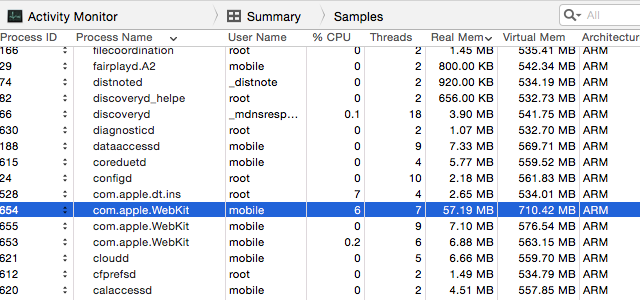It would be a stretch to say that iOS 7.1 made the iPhone 4 feel fast, but the update improved the phone's performance as much as could reasonably be expected for then-three-and-a-half-year-old hardware. It took what had been a disappointing update and made it usable.
Jump ahead to iOS 8, an update which did pretty much the same thing to the iPhone 4S, the iPad 2, and other hardware based on Apple's aging A5 chip. App launch times slowed. Animations got choppy. Performance became inconsistent. It was the update that made them stop feeling "fast enough," which makes Apple's decision to keep selling the first-gen iPad Mini all the more confusing.
iOS 8.1.1 came out on Monday, promising an iOS 7.1-style update for older devices like the iPhone 4S, iPad 2, iPad Mini, and first-generation iPod Touch. We're here to dispel those notions. iOS 8.1.1 improves performance in a few specific places, ones that may well be important to heavy users. However, it doesn't improve responsiveness or consistency, two of the problems you'll notice the most if you upgrade from iOS 7. Let's look at the short list of things you can expect to improve if you're using an older iDevice and the longer list of things that won't.
App load times: Virtually unchanged
We like to use app load times as a performance metric because it has a lot to do with how fast mobile devices feel in day-to-day use. It's not a comprehensive test, but If you're staring at blank screens waiting for your apps to load, it drags the whole experience down.
We loaded some apps on the phone three times each, manually closing them between runs and timing them with a stopwatch. We averaged the three times to get our final result.
| Application | iOS 7.1.2 | iOS 8.0 GM | iOS 8.1.1 |
|---|---|---|---|
| Safari | 1.25 seconds | 2.16 seconds | 1.85 seconds |
| Camera | 1.5 seconds | 1.8 seconds | 1.84 seconds |
| Settings | 0.95 seconds | 1.25 seconds | 1.2 seconds |
| 0.91 seconds | 1.30 seconds | 1.33 seconds | |
| Messages | 1.73 seconds | 1.83 seconds | 1.79 seconds |
| Calendar | 0.8 seconds | 1.25 seconds | 1.23 seconds |
| Cold boot | 36.4 seconds | 39.8 seconds | 38.2 seconds |
On this count, iOS 8.1.1 changes little for users with Apple A5-based devices. App load times are basically the same as they've been since the iOS 8 update, and they're still longer than they were under iOS 7.1—Safari is the only one that shows any sign of change that can't be explained by the margin of error, and it's still not a big one.
Interface choppiness and lag: Pretty much the same
On the iPhone 4, iOS 7.1 not only sped up launch times for apps, but it made things look smoother, too. Dropped frames and choppy and slow transitions can make a gadget feel much slower than it actually is, and in iOS 8 this is a particularly bad problem for the iPad 2 and iPad Mini (we've used an iPad Mini in the following videos and tests since QuickTime's new iDevice screen recording feature only works over Lightning, but iPad 2 users should see the exact same behavior).
Three different tablets are represented in this video. First, an iPad Mini running iOS 8.1. Then, the same iPad Mini running iOS 8.1.1. Finally, we hooked up an iPad Mini 2 running iOS 8.1.1. Note that this isn't intended to be a side-by-side speed comparison—we weren't performing these tasks in sync with one another. Rather, this is a demonstration of UI choppiness on the iPad Mini (and, by extension, the iPad 2) under both 8.1 and 8.1.1 and a look at how things look on a tablet with more capable hardware.

The old iPad Mini's problems are easy to see. Notice how often frames are dropped, especially during big sweeping animations like those used by the multitasking switcher, Safari's tab switcher, or the pinch-to-home-screen gesture. You'll also notice it when the keyboard, notification shade, or Control Center pop up—the animations are intended to be smooth, so you can see these elements slide in and out as you use them. On the original iPad Mini they often pop into view out of nowhere because of GPU stuttering.
And while this video isn't really intended to be a comparative speed test, look at how much more slowly pages in Safari load than on the iPad Mini 2, even with iOS 8.1.1. This particular problem doesn't get any better with the new update, and you'll also continue to run into keyboard lag and other problems that got worse with iOS 8 on this hardware. Strike two!
Long-term speed and stability: Actual improvement, and the pressure of living with 512MB of RAM
iOS 8.1.1 does improve performance and stability under some circumstances, but it's helpful to know just how much work the iPhone 4S, iPad 2, and other Apple A5-based devices have to do to live within the confines of their 512MB of RAM.
Something you might notice if you're a regular user of an A5-based device running iOS 8-point-something is that performance can actually get worse over time—as you open more apps and browser tabs, it can take longer to switch between them all. Safari is a major culprit here, as one of the most memory-intensive of the core iOS apps.
The Xcode Activity Monitor for iOS devices shows that mobile Safari runs up against that memory ceiling all the time on A5 devices. Open new tabs and watch new com.apple.WebKit processes spawn—each one of these represents a new browser tab (Safari in iOS 8 uses separate processes for separate tabs to improve stability and security, a feature that has been around in desktop browsers for a while). Depending on what pages you load, you'll see the active tab and perhaps one or two recent tabs stick around in memory, consuming anywhere from a couple dozen to over 100MB. We'll walk you through it briefly—pay attention to the amount of "Real Mem" each com.apple.WebKit process consumes and how the processes close as others are loaded.
We're going to try to keep this short and informative. Com.Apple.WebKit processes represent browser tabs (a couple low-memory processes with this label launch as soon as you load Safari). Here, process 654 is a tab with the Ars homepage in it, loaded on the first-gen iPad Mini.
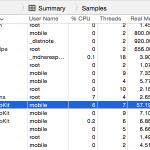
We're going to try to keep this short and informative. Com.Apple.WebKit processes represent browser tabs (a couple low-memory processes with this label launch as soon as you load Safari). Here, process 654 is a tab with the Ars homepage in it, loaded on the first-gen iPad Mini.
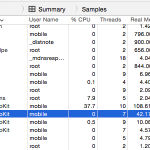
A second tab, process 656, has been loaded into memory. It's displaying The New York Times homepage. Note that process 654 is still hanging around and holding on to a little over 40MB of RAM—if we jump back to it at this point, we can see the Ars homepage without a full reload.

Andrew Cunningham
And now, to unleash Safari tab Armageddon! Process 658 is The Verge homepage, which like the New York Times' site takes up over 100MB in real memory. The Safari UI still shows our other tabs, but the Activity Monitor shows that the processes are gone. Those processes have been purged from memory to make room, and tapping on those other tabs triggers a full reload.
This explains why tabs have to reload so often—inactive tabs are being purged from memory constantly, sometimes every time you load a new tab. If you want to know why we want more than 1GB of memory in iOS devices, this is pretty much why. The iPad Air 2 can cram way, way more tabs into its 2GB of memory without needing to reload any of them—we loaded up ten tabs with no reloading at all, compared to two or maybe three on the first-gen iPad Mini (and we stopped at ten; it may have been possible to load more). It's a much better experience all around.
With that background in mind, let's bring it back to iOS 8.1.
Once you really get into multitasking, all this memory pressure and tab reloading could cause extra hangups and slowness on top of the hangups and slowness that comes with iOS 8 on this hardware. And occasionally, especially with more intense pages, you'll run into crashing and reloading of individual Safari tabs or of the whole browser. We wanted to try to replicate a "heavier" test to simulate usage over time.
For this test, we loaded up four sites in Safari—Ars, The Wall Street Journal, apple.com, and The New York Times homepage, in that order. Then we jumped back to the home screen and loaded a few other apps, (including Infinity Blade III, which we bring up both because it's a pretty heavy app and because its process name is "SwordGame"). The trick is to load up enough apps that all of your Safari tabs get booted from memory. Finally, we switched back to Safari and observed how long it took some of the tabs to reload (we used the NYT page because it's pretty heavy and uses over 100MB of RAM, and the Ars page because it uses around half that and is more representative of lighter pages). We did this a couple of times, shutting down all apps manually and rebooting between runs.
| Site | iOS 8.1 | iOS 8.1.1 |
|---|---|---|
| NYT.com | 14.4 seconds | 12.1 seconds |
| Ars | 8.3 seconds | 6.5 seconds |
Finally, some reproducible improvement! And though there's no test we can run to quantify this, we can also say that we didn't run into crashes or instability as we tested all of these things on iOS 8.1.1. Crashes weren't constant under 8.1, but they did happen with some regularity.
It's hard to say exactly what Apple has done to improve performance under these RAM-starved conditions, at least not without more input from Apple (the company has declined to comment for this story). We also can't list exactly when users can expect to see improvements, beyond the "play around in other apps and then jump back to Safari" test we've engineered here.
The best we can say is that something about the process of loading and ejecting processes to and from the A5's 512MB of RAM could cause slowness and instability in iOS 8.1, and whatever the problem was has been at least partially addressed in iOS 8.1.1. The update doesn't help with the still-unimpressive performance of the UI, application launches, and lighter multitasking loads, but it does deliver some consistent and measurable improvements under certain circumstances.
Conclusions
We'd like to hope that Apple will continue to improve performance on old hardware—iOS 8.2 is most likely to be released alongside the Apple Watch early next year, and there's an iOS 8.3 that's said to be coming after that. However, we wouldn't count on it. Only a couple of A5-powered devices remain on sale, and the original iPad Mini and fifth-gen iPod Touch are both pretty likely to disappear at some point in the next 12 months. The A7, A8, and 64-bit software are the future, and the A5 is the past.
As for iOS 8.1.1, well, it doesn't hurt anything. It helps a little, sometimes. But if you were hoping for an iOS-7.1-on-the-iPhone-4-style shot in the arm, this unfortunately isn't it.
'관심사' 카테고리의 다른 글
| PRAM 리셋과 SMC 리셋의 차이점, 각각 해결 할 수 있는 문제 유형 (0) | 2014.11.23 |
|---|---|
| The iPhone 6's A8 chip can play 4K video (0) | 2014.11.22 |
| 노키아 몰락, 창의적인 中企 꽃피우는 밑거름 됐다" (0) | 2014.11.21 |
| Beats Music to Be Bundled Into iOS Early Next Year, Will Remain Paid Subscription Service (0) | 2014.11.20 |
| 중국 보안당국, 애플 기기 겨냥한 악성코드 '와이어러커' 용의자 3명 체포... 사이트는 폐쇄 (0) | 2014.11.20 |